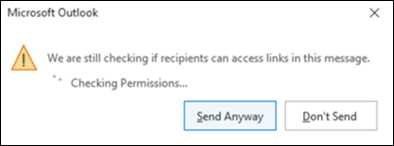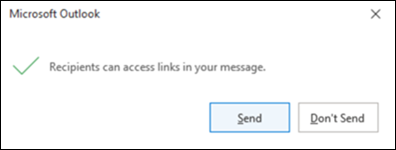Last Updated: November 14, 2025
ISSUE
When you use classic Outlook to attach a OneDrive file as a link, where a web add-in is handling send time events, recipients cannot access the links in your message. Performing the following steps will exhibit the issue:
-
Create a new email message.
-
Select Include from the ribbon and select Attach File.
-
Select a file located in your Microsoft OneDrive for Business.
-
Choose Share Link instead of Attach as Copy.
-
The link appears highlighted blue.
-
You select Send and a prompt appears briefly saying "We are still checking if recipients can access links in this message" to check permissions.
Note: If a web add-in is doing the send-time check, you may get the “Checking add-ins” spinner above the Send button. If you are seeing this issue with the built-in link permission check, that could be a different issue.
-
Prompt resolves to "Recipients can access links in your message".
-
You send the email, and it successfully sends the message.
-
The recipient opens the message and is unable to access link.
STATUS: FIXED
This issue is fixed in the following versions:
-
Version 2512 Build 19430.15000 Beta Channel, Update History for Office Beta Channel
-
Version 2512 Build 19530.20000 Current Channel Preview, Update History for Office Current Channel (Preview)
-
Version 2510 Build 19328.20190, Update history for Microsoft 365 Apps
-
Version 2511 Build 19426.20046
-
Version 2509 Build 19231.20260
-
Version 2508 Build 19127.20388
-
Version 2502 Build 18526.20662
More Resources

Ask the experts
Connect with experts, discuss the latest Outlook news and best practices, and read our blog.

Get help in the community
Ask a question and find solutions from Support Agents, MVPs, Engineers, and Outlook users.

Suggest a new feature
We love reading your suggestions and feedback! Share your thoughts. We're listening.
See Also
Fixes or workarounds for recent issues in classic Outlook for Windows