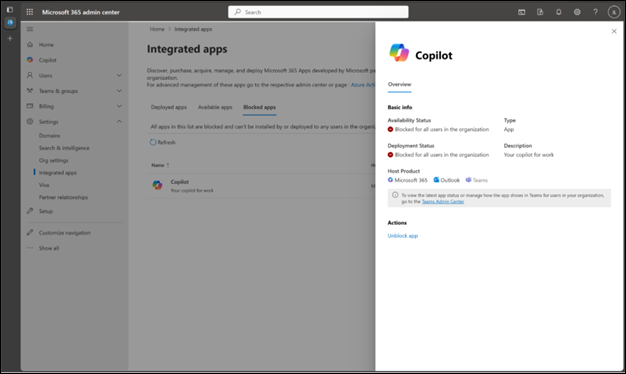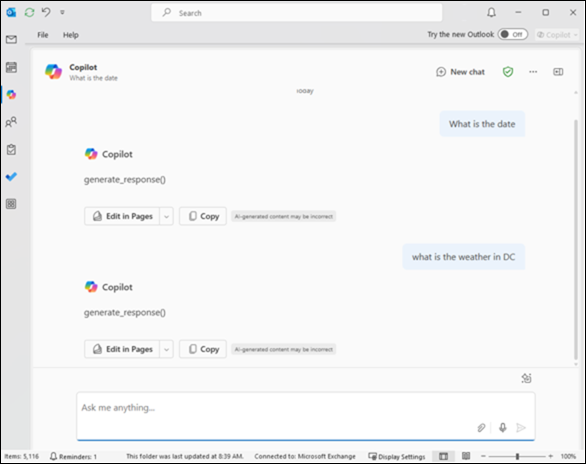Last Updated: July 3, 2025
ISSUE #1
You unassigned the Copilot license for users and you find that Copilot Chat still appears in the left-rail for GCC-M users in classic Outlook for Windows
ISSUE #2
You blocked the Copilot app for users in the Microsoft Admin Center (see below) and you find that Copilot Chat still appears in the left-rail for GCC-M users in classic Outlook for Windows.
Both issues impacted Copilot Chat availability (shown to users who should not have seen the experience). However, Copilot Chat continued to respect the “Allow web search in Copilot” policy.
If users try to use Copilot Chat with web search in Copilot disallowed, they may see errors such as: “Generate_response()”
STATUS: FIXED
The Outlook Team implemented a fix where the Copilot icon for GCC-M users correctly respects admin settings, and is no longer available if you have disabled the license or blocked the app.
The fix is currently expected to go to Current Channel and Monthly Enterprise Channel on July Patch Tuesday, 7/8/25, with a corresponding service update that will be fully deployed by Friday 7/11/25.
To verify build availability, please go to Update history for Microsoft 365 Apps (listed by date).
The fix is in the following builds:
Version 2508 Build 19028.15000 Version 2507 Build 19029.20000 Version 2503 Build 18623.20314 Version 2504 Build 18730.20238 Version 2505 Build 18827.20198 Version 2506 Build 18925.20142
Additional Information
Turn off Copilot in Microsoft 365 apps
Manage Microsoft 365 Copilot scenarios in the Microsoft 365 admin center
More Resources

Ask the experts
Connect with experts, discuss the latest Outlook news and best practices, and read our blog.

Get help in the community
Ask a question and find solutions from Support Agents, MVPs, Engineers, and Outlook users.

Suggest a new feature
We love reading your suggestions and feedback! Share your thoughts. We're listening.
See Also
Fixes or workarounds for recent issues in classic Outlook for Windows