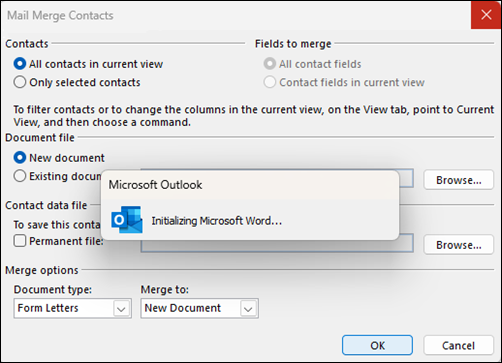Last Updated: May 1, 2025
ISSUE
When you initiate a mail merge by using contacts as a data source Outlook hangs at Initializing Microsoft Word.
STATUS: FIXED
The Word Team implemented a fix in the following upcoming builds:
-
Beta Channel (Version 2505 Build 18824.15010) – Available now, Update History for Office Beta Channel.
-
Current Channel Preview (Version 2505 Build 18827.20000) – ETA early May 2025, Update History for Office Current Channel (Preview) for Windows.
-
Current Channel (Version 2505 Build 18827.20000) – ETA Late May 2025, Update history for Microsoft 365 Apps (listed by date).
If you need the fix sooner, you can switch your Office to the Beta Channel:
Use a registry key to Beta Channel. For more information, go to Use a registry command to install Microsoft 365 Insider on Windows device.
-
Open a Command Prompt window with Run as administrator for Administrator context.
-
Paste the command below and press Enter:reg add HKLM\Software\Policies\Microsoft\office\16.0\common\officeupdate /v updatebranch /t REG_SZ /d BetaChannel
-
After you add the registry key, select File > Office Account > Update Options, then Update Now to initiate the switch to Beta Channel.
WORKAROUND
Workarounds until the fix is available:
-
Disable COM add-ins in Word. In some support cases a Word add-in is triggering the issue. Use this topic to temporarily disable a Word add-in, Load or unload a template or add-in program. After you disable the Word add-ins, restart Word to pick up the change before proceeding with the mail merge.
-
Start classic Outlook by running as Administrator context and then do the mail merge. Some users in the community found this worked for them. After you are done with the mail merge restart Outlook back to normal mode.
-
Start classic Outlook by running as Administrator context and then restart Outlook back to normal mode and then do the mail merge. This may cause permissions and settings on files and the registry to update properly for mail merge to work.
-
Start mail merge in Word and filter for contacts there, Use Outlook contacts as a data source for a mail merge.
-
Export contacts to an Excel CSV file to run the mail merge in Word, Mail merge using an Excel spreadsheet.
Additional Resources
More Resources

Ask the experts
Connect with experts, discuss the latest Outlook news and best practices, and read our blog.

Get help in the community
Ask a question and find solutions from Support Agents, MVPs, Engineers, and Outlook users.

Suggest a new feature
We love reading your suggestions and feedback! Share your thoughts. We're listening.
See Also
Fixes or workarounds for recent issues in classic Outlook for Windows