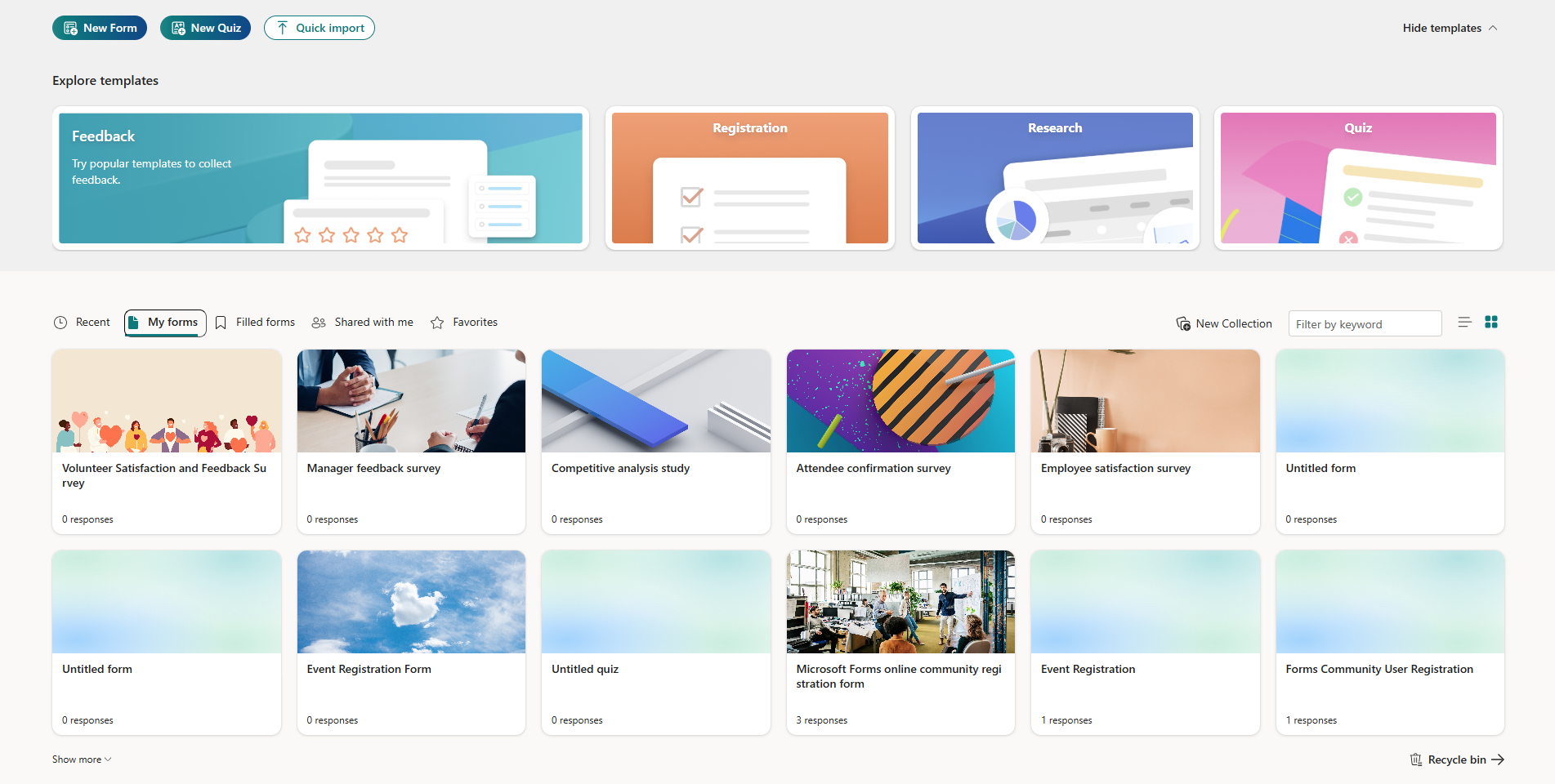
Try it!
Add questions to build a survey, quiz, or poll in minutes.
-
Start at the portal page: forms.office.com.
-
Select New Quiz or New Form.
-
Name your form or quiz and give it a description or start with a template.
-
Select Quick start with and choose the type of question you want to add.
-
Adjust the settings for the added question. (e.g. branching, restriction, required, etc.)
-
Continue to add questions.
-
Select Preview to see how your form will look on a computer or mobile device.
-
To add a background color or image to your quiz or form, select Style.
Want more?
Create a quiz with Microsoft Forms










