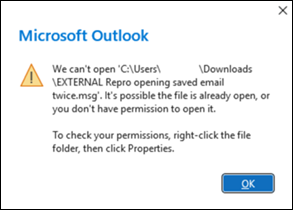Last Updated: August 11, 2025
ISSUE
After updating to Version 2504 (Build 18730.20122) when you open a saved .MSG file twice, classic Outlook gives the following error:
“We can’t open ‘email.msg’. It’s possible the file is already open, or you don’t have permission to open it.
To check your permissions, right-click the file folder, then click Properties.”
STATUS: FIXED
This issue is fixed in Current Channel production on 8/5/25 fixed in Version 2507 Build 19029.20156. To manually install the update, select File > Office Account > Update Options > Update Now. This issue was first fixed in the Beta Channel Version 2508 Build 19126.15020 and Current Channel Preview Version 2508 Build 19127.20000.
The fix was backported to the following versions and builds. To track build releases, please go to Update history for Microsoft 365 Apps (listed by date).
Version 2506 Build 18925.20216 Version 2505 Build 18827.20228 Version 2504 Build 18730.20258
WORKAROUND
To work around the issue, open another email such as from your Inbox and then reopen the saved .MSG file.
To confirm the issue, you can revert to a build before the issue started such as build 18623.20208.
-
Open a Command Prompt in Administrator context (Run as administrator)
-
Type or paste the command below and press Enter: C:\Users\outlook>"%programfiles%\Common Files\Microsoft Shared\ClickToRun\officec2rclient.exe" /update user updatetoversion=16.0.18623.20208
More Resources

Ask the experts
Connect with experts, discuss the latest Outlook news and best practices, and read our blog.

Get help in the community
Ask a question and find solutions from Support Agents, MVPs, Engineers, and Outlook users.

Suggest a new feature
We love reading your suggestions and feedback! Share your thoughts. We're listening.
See Also
Fixes or workarounds for recent issues in classic Outlook for Windows