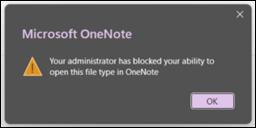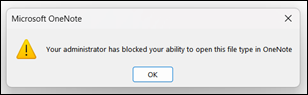Last Updated: July 11, 2025
ISSUE
When selecting a link in OneNote Win32 that points to a network folder (UNC path) or local folder path, users are blocked and receive the message “Your Administrator has blocked your ability to open this file type in OneNote”. If you have a link to a specific file on a network share or local path, it is not impacted by this issue.
Or
STATUS: INVESTIGATING
We are working on a fix for this issue and when it will be available. For now, the only workaround is to copy the network folder (UNC path) or local folder path and paste in File Explorer to navigate to the folder.
More Resources

Ask the experts
Connect with experts, discuss the latest OneNote news, updates, and best practices.

Get help in the community
Ask a question and find solutions from Support Agents, MVPs, Engineers, and OneNote users.

Suggest a new feature
We love reading your suggestions and feedback! Share your thoughts. We're listening.
See Also
Fixes or workarounds for recent issues in OneNote for Windows