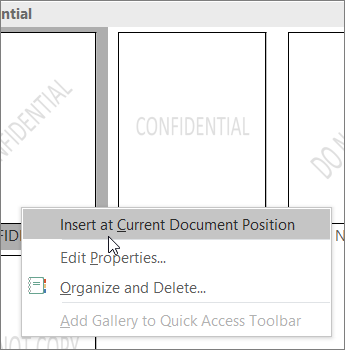-
Select where you want the watermark to be on the page.
-
Select Design > Watermark > right-click the watermark you want, and select Insert at Current Document Position. The watermark appears as a text box.
Insert a watermark on just one page
Applies To
Word for Microsoft 365 Word 2024 Word 2021 Word 2019 Word 2016 Word 2013