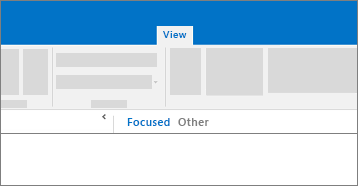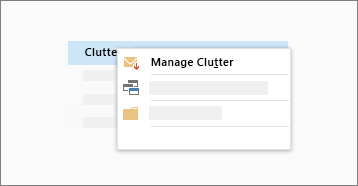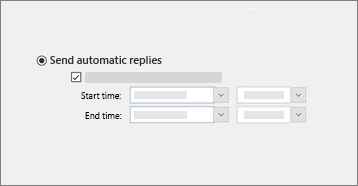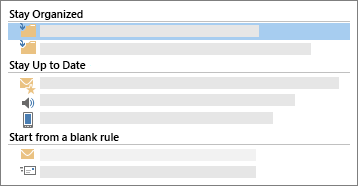If you find yourself buried in email for a significant chunk of your day, you're not alone. Here are some tips to help you take control of your Outlook inbox.

Start by organizing your inbox. Clean up your folders, categorize and store your messages, and remove clutter from your inbox.
Maximize efficiency
Make Outlook work for you

Create a signature, use @ symbols, set reminders, co-author, and use "tell me" to get answers.
Master Outlook keyboard shortcuts
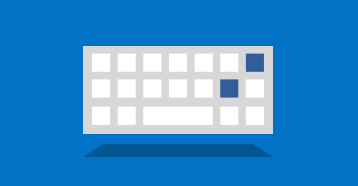
Conquer your inbox and save time with these 50 keyboard shortcuts.
Set up rules
Want more?
Learn about other ways to manage your life with Microsoft 365