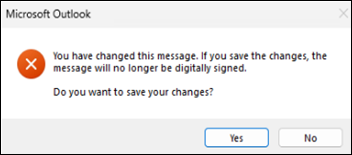Last Updated: June 26, 2025
ISSUE
When you open a SMIME signed email with Office Message Encryption (either simple Encrypt-Only or Label with protection) you get an error dialog.
“You have changed this message. If you save the changes, the message will no longer be digitally signed. Do you want to save your changes?"
Selecting Yes removes the S/MIME signature.
Selecting No keeps the S/MIME signature.
Both options will open the message.
This issue was reported in build 18227.20222.
STATUS: FIXED
This issue has been fixed in the following versions and builds. Please reference Update History for builds by channel, Update history for Microsoft 365 Apps (listed by date).
Beta Channel Version 2506 Build 18828.15010 Current Channel Preview Version 2506 Build 18925.20000 Current Channel Version 2506 Build 18925.20000 Monthly Enterprise Channel TBD August 12, 2025 Public Update
Additional Resources
More Resources

Ask the experts
Connect with experts, discuss the latest Outlook news and best practices, and read our blog.

Get help in the community
Ask a question and find solutions from Support Agents, MVPs, Engineers, and Outlook users.

Suggest a new feature
We love reading your suggestions and feedback! Share your thoughts. We're listening.
See Also
Fixes or workarounds for recent issues in classic Outlook for Windows