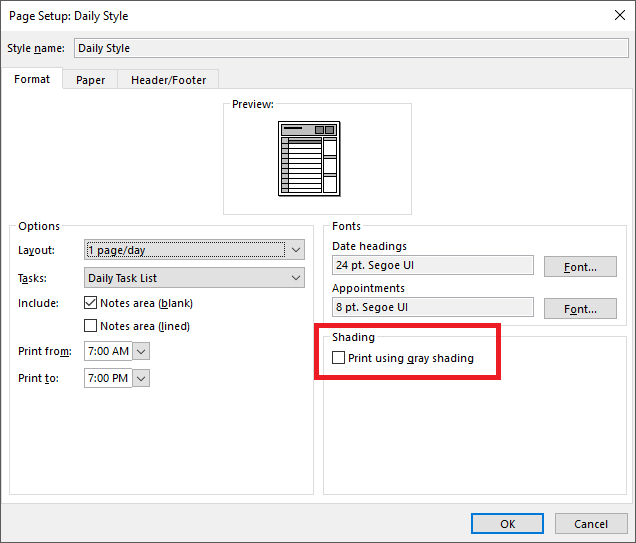Important: Support for Office 2016 and Office 2019 ended on October 14, 2025. Upgrade to Microsoft 365 to work anywhere from any device and continue to receive support. Get Microsoft 365
Last Updated: February 20, 2018
ISSUE
When you print your calendar you find that it switched from printing in color to black and white. The issue occurs on Outlook 2016 versions 8901.XXXX and higher.
This issue occurs because the Outlook team fixed a bug to respect the setting “Print using grey shading”.
STATUS: FIXED
To print the calendar in color you'll need to disable the "Print using grey shading" setting:
-
Open Outlook, and click File > Print.
-
Click Print Options, and then click the Page Setup button under Print style.
-
Uncheck Print using gray shading under Shading.
More Resources

Ask the experts
Connect with experts, discuss the latest Outlook news and best practices, and read our blog.

Get help in the community
Ask a question and find solutions from Support Agents, MVPs, Engineers, and Outlook users.

Suggest a new feature
We love reading your suggestions and feedback! Share your thoughts. We're listening.
See Also
Fixes or workarounds for recent issues in Outlook for Windows