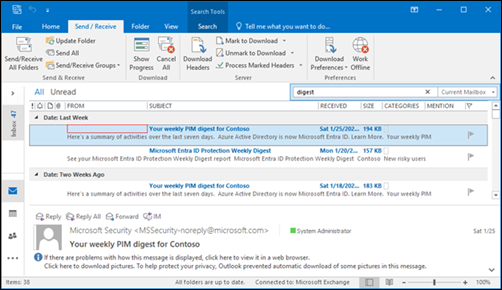Last Updated: February 5, 2025
Important: Support for Office 2016 and Office 2019 ended on October 14, 2025. Upgrade to Microsoft 365 to work anywhere from any device and continue to receive support. Get Microsoft 365
ISSUE
Starting around January 16th, 2025, Outlook 2016 MSI stopped showing the sender in search results and the search results appear as unread.
For example, when you search your inbox with Outlook 2016, you find the sender is not appearing under the From column in the reading pane search results as shown below. The search results also appear as unread.
Note: For awareness, Outlook 2016 support will end October 14, 2025. For more information, go to Get ready now: One year until Office 2016/2019 end of support.
STATUS: INVESTIGATING
This issue is also tracked in the M365 Service Health Dashboard as EX989566. The service team identified a recent code change that appears to be resulting in impact. They are in the process of reverting the code change and applying a fix. The initial estimate of the deployment progress suggests this should complete by the end of this week 2/7/25. We will update the topic when we know the fix will be completed rolling out.
If you urgently need to work around the issue, you can temporarily disable service search.
WORKAROUND
Temporarily disable Server Assisted Search, which Outlook would fall back to the legacy Windows Desktop Search, with the following registry key:
HKEY_CURRENT_USER\software\policies\Microsoft\office\16.0\outlook\search DWORD: DisableServerAssistedSearch Value: 1
Additional Resources
More Resources

Ask the experts
Connect with experts, discuss the latest Outlook news and best practices, and read our blog.

Get help in the community
Ask a question and find solutions from Support Agents, MVPs, Engineers, and Outlook users.

Suggest a new feature
We love reading your suggestions and feedback! Share your thoughts. We're listening.
See Also
Fixes or workarounds for recent issues in classic Outlook for Windows