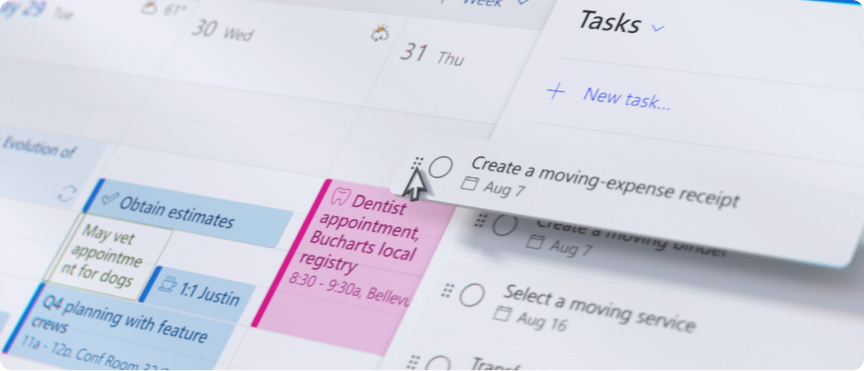Chat Assisted Scheduling in Outlook simplifies the process of scheduling meetings and blocking time directly through Copilot chat.
How to schedule a meeting using chat in Outlook
-
Select the Copilot button to the right of the ribbon.
-
Start typing a prompt in the chat and Copilot will suggest available times and help organize your meetings and appointments.
Copilot in Outlook will check the calendars of all the attendees and recommend a mutually convenient time to meet.