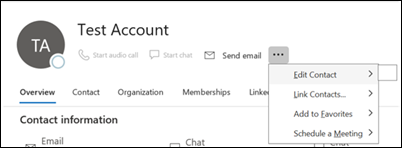Last Updated: September 12, 2025
ISSUE
After updating to Current Channel Version 2507 (Build 19029.20136+) the Edit Contact button stopped working. When you click the Edit Contact button it shows a fly out window and does not open the contact for editing.
This issue occurs whether you use Search People or go directly to the Contacts folder to edit the contact.
This issue is occurring in Current Channel and Current Channel Preview.
STATUS: FIXED
This issue is fixed in Current Channel Version 2508. The fix will go to Monthly Enterprise Channel with Version 2507 (Build 19029.20252) on patch Tuesday October 14, 2025.
For additional discussion see this forum thread, How do I edit contacts, the option "Disappeared".
WORKAROUND
To work around the issue, select the People Pane in the side navigation and select the Contacts folder, then double click on the contact to open it to edit.
Additional Resources
More Resources

Ask the experts
Connect with experts, discuss the latest Outlook news and best practices, and read our blog.

Get help in the community
Ask a question and find solutions from Support Agents, MVPs, Engineers, and Outlook users.

Suggest a new feature
We love reading your suggestions and feedback! Share your thoughts. We're listening.
See Also
Fixes or workarounds for recent issues in classic Outlook for Windows