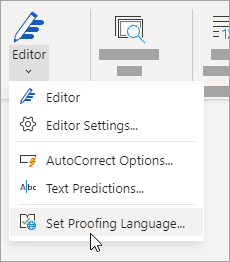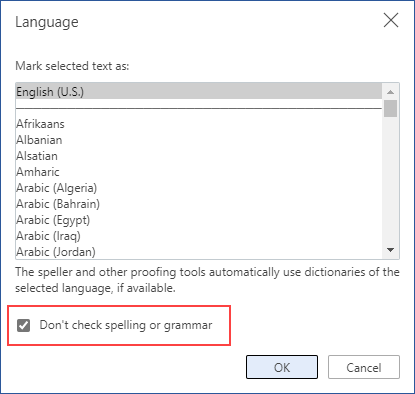You may be distracted from your writing task when Word for the web immediately marks misspelled words. To avoid that distraction, you can turn spell check off and perform the check spelling after you're done writing. Here's how.
-
Select the section of the document where you'd like to disable spell check or press Ctrl+A to select the entire document.
-
On the Review tab, select Editor then select Set Proofing Language in the list.
-
In the Language box, select Don't check spelling or grammar, and then select OK.
When you are done writing, be sure to run spell check on the entire document.