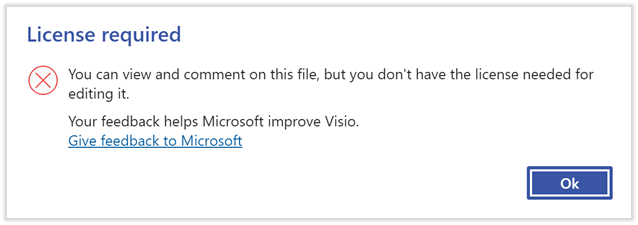Visio in Microsoft 365 brings core Visio capabilities to Microsoft 365 and allows business users to create, edit, and share professional diagrams right in a web browser. This web app in your Microsoft 365 subscription gives you a powerful tool for your essential drawing needs.
The tables below show the types of diagrams you can and cannot create and/or edit by using Visio in Microsoft 365, and they also compare this with the capabilities in Visio Plan 1 and Visio Plan 2.
Visio in Microsoft 365 supports the .vsdx file format, but it does not support the .vsd file format.
Supported types of diagrams
|
Category |
Diagram type |
Visio in Microsoft 365 |
Visio Plan 1 |
Visio Plan 2 |
|
General diagrams |
Basic Diagrams |
⬤ |
⬤ |
⬤ |
|
Block Diagrams |
⬤ |
⬤ |
⬤ |
|
|
Business Matrix |
⬤ |
⬤ |
⬤ |
|
|
Venn Diagrams |
⬤ |
⬤ |
⬤ |
|
|
Cycle Diagrams |
⬤ |
⬤ |
⬤ |
|
|
Pyramid Diagrams |
⬤ |
⬤ |
⬤ |
|
|
Process diagrams |
Basic Flowcharts |
⬤ |
⬤ |
⬤ |
|
Process Diagrams |
⬤ |
⬤ |
⬤ |
|
|
Cross-functional Flowcharts |
⬤ |
⬤ |
||
|
SDL Diagrams |
⬤ |
⬤ |
||
|
IT Database diagrams |
UML Diagrams |
⬤ |
⬤ |
|
|
ERD Diagrams – Crow’s Foot |
⬤ |
⬤ |
||
|
ERD Diagrams – Chen’s Notation |
⬤ |
⬤ |
||
|
Network diagrams |
Basic Network |
⬤ |
⬤ |
|
|
Detailed Network |
⬤ |
⬤ |
||
|
Azure Diagrams |
⬤ |
⬤ |
||
|
AWS Diagrams |
⬤ |
⬤ |
||
|
Process model flowcharts |
Business Process Model and Notation (BPMN) |
⬤ |
||
|
Maps and floor plans |
Floor plan, HVAC plans, and plant layout |
⬤ |
||
|
Schedule diagrams |
Timeline diagrams, Gantt charts, and PERT charts |
⬤ |
||
|
Business diagrams |
ITIL, Pivot, Six Sigma diagram, and Value-stream maps |
⬤ |
||
|
Organization charts* |
◒ |
⬤ |
⬤ |
* Organization charts are partially supported in Visio in Microsoft 365. Some capabilities, such as pictures and employee fields—are not available in Visio in Microsoft 365.
Opening a file containing shapes that aren't available in Visio in Microsoft 365
Visio in Microsoft 365 lets Microsoft 365 enterprise subscribers create and edit general-purpose diagrams. Specialized diagrams and shapes cannot be edited in Visio in Microsoft 365.
If a Visio drawing has a shape from a type of diagram not supported by Visio in Microsoft 365, then you can't edit that diagram. However, you can still view and comment on the diagram.
When you attempt to open a drawing that contains specialized shapes, you'll see the following error message, because the drawing requires a separate Visio Plan 1 or Visio Plan 2 license in order for you to edit it:
Important: Creating and editing a diagram with specialized shapes in Visio for the web requires a Visio Plan 1 or Visio Plan 2 license. For more information, contact your Microsoft 365 admin. You can also make a self-service purchase online from the product websites (if your admin has not turned off self-service purchasing for Visio). For more details, visit the Self-serve purchase FAQ.
Third-party content
Visio drawings that contain third-party shapes can't be edited when you're using Visio in Microsoft 365. However, you can view and add comments to that kind of diagram.
Data-connected drawings
Visio drawings created from the Visio Data Visualizer add-in or connected to data can't be edited when you're using Visio in Microsoft 365. However, you can view and add comments to that kind of diagram.