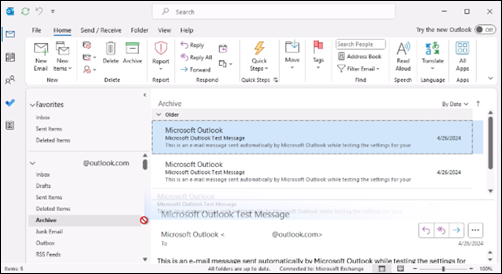Last Updated: February 25, 2025
ISSUE
After installing the January 2025 Windows non-security preview update and subsequent updates on devices running Windows 11, version 24H2, you may find that you are not able to drag and drop emails or calendar items to folders in classic Outlook.
This issue occurs after updating to the Windows Updates below for Windows 11 24H2 computers:
-
KB 5050094: January 28,2025 - 26100.3037 (OS Build 26100.3037)
-
KB 5051987: February 11, 2025 - KB5051987 (OS Build 26100.3194)
STATUS: FIXED
This issue is fixed in the February 25, 2025, Windows Update for Windows 11, version 24H2.
-
KB 5052093 February 25, 2025 - KB5052093 (OS Build 26100.3323)
Until you can install the update, please use the workaround below.
WORKAROUND
To work around the issue, disable the Outlook setting “Optimize for compatibility”:
-
Select the File tab, then select Options.
-
On the General tab, under User interface options, select the option Optimize for best appearance.
Additional Resources
More Resources

Ask the experts
Connect with experts, discuss the latest Outlook news and best practices, and read our blog.

Get help in the community
Ask a question and find solutions from Support Agents, MVPs, Engineers, and Outlook users.

Suggest a new feature
We love reading your suggestions and feedback! Share your thoughts. We're listening.
See Also
Fixes or workarounds for recent issues in classic Outlook for Windows