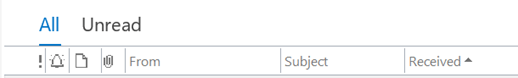The Inbox or any other mail folder can be filtered to display only unread messages. By default, unread messages appear in bold in the message list.
Note: For Outlook for Mac, please go to View only your unread messages in Outlook for Mac.
View only unread messages in new Outlook
-
Select the folder you want to filter for unread messages.
-
Near the upper corner of the message list, select
Tip: The name of the filter button changes to Unread to indicate which filter is applied. When you want to remove the filter so that you can see all the messages in the current folder, simply click the
View only unread messages in classic Outlook
At the top of the message list, above the column headings, are two preset filtering options—All and Unread.
-
When All is selected, every message in the current folder is shown in the message list.
-
When Unread is selected, only the unread messages in the current folder are shown in the message list.
View only unread messages in Outlook.com or Outlook on the web
-
Select the folder you want to filter for unread messages.
-
Near the upper corner of the message list, select the Filter
Tip: The name of the filter button changes to Unread to indicate which filter is applied. When you want to remove the filter so that you can see all the messages in the current folder, simply select the