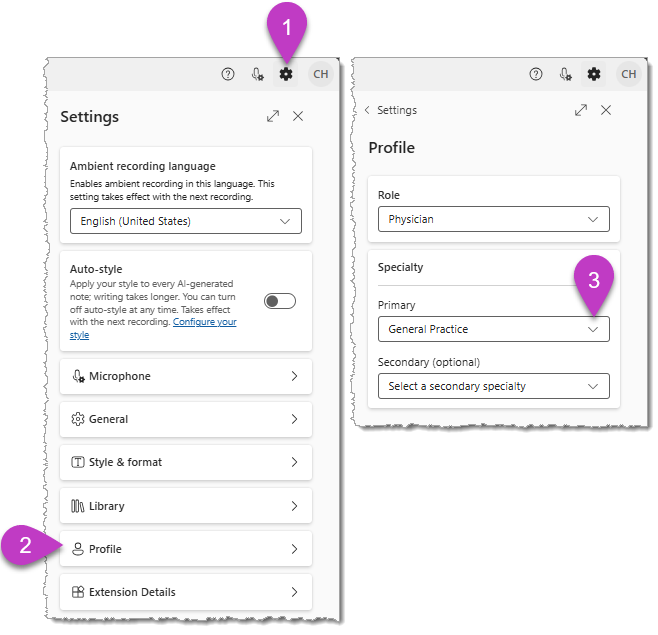Applies to: Dragon Copilot, DAX Copilot for Epic, DAX Copilot
Dragon Copilot generates clinical documentation summaries from the transcript of recordings created by clinicians. Dedicated clinical integrity teams continuously monitor and refine the output for accuracy and effectiveness.
In April 2025, we began to introduce specialty-specific AI enhancements to meet your medical community’s unique documentation requirements and improve the overall quality of your clinical documentation.
Benefits of specialty specific summaries:
-
The HPI summary includes specialty-specific content captured when recording.
-
The Physical Exam summary includes required specialty-specific subheadings and findings.
-
Results appear in the appropriate summary sections(s) depending on the source of the information and specialty requirements.
-
The Assessment and Plan summary provides precision terminology required for specialty specific diagnosis and treatments.
-
Past procedures appear in the appropriate summary section(s) depending on the source of the information.
Important: Select the "No format change" style option in Settings > Note style & format for any section that you want to generate in specialty-specific format. No format change is the default option for new users.
Verify your Primary specialty setting
Your Primary specialty is used to generate specialty specific summaries for your note. If you modify your Primary specialty, the new output will apply the next time a summary generates.
Verify or change your Primary specialty
-
Select the Settings icon.
-
Select Profile.
-
Verify that your Primary specialty is correct or select an appropriate specialty from the options in the drop-down list.
-
Your selection is automatically saved.
-
At this time, the Secondary specialty setting does not affect the generated clinical summaries.
Tips:
-
Apply best practices for ambient recording to ensure the transcript of your encounter recordings is as accurate and complete as possible. This will improve the quality of your generated summaries (and reduce your editing time).
-
Review the default output for your specialty, then consider applying additional style options and customizable templates (either automatically or manually), or AI capabilities to further personalize and enhance your clinical summaries.
-
We value your feedback. Select the Note feedback icon
Related topics
AI specialty mapping
Specialty reference guides