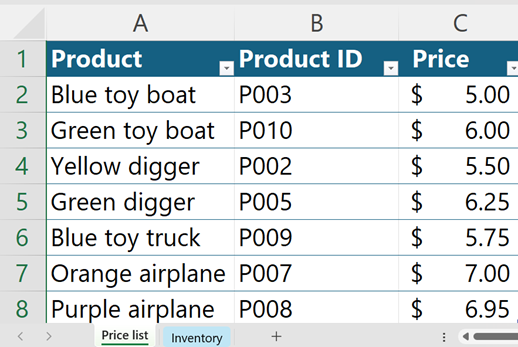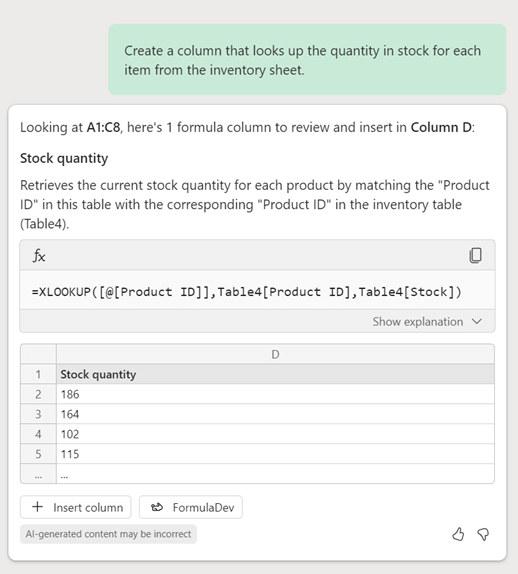In Excel you can have Copilot help you create cells that look up a value elsewhere in your workbook and return a corresponding value.
How to create a lookup with Copilot in Excel
-
Select the Copilot
-
In the prompt box ask Copilot to create your lookup column. Try a prompt like this:
-
Copilot will look over your data and recommend a formula that looks up the stock and inserts it in your price list.
-
Copilot has recommended an XLookup formula that looks up the stock quantity from the Inventory sheet and inserts it here on the price list. Select +Insert Column to add the column to your price list sheet.
Learn more
Generate formula columns and rows with Copilot in Excel