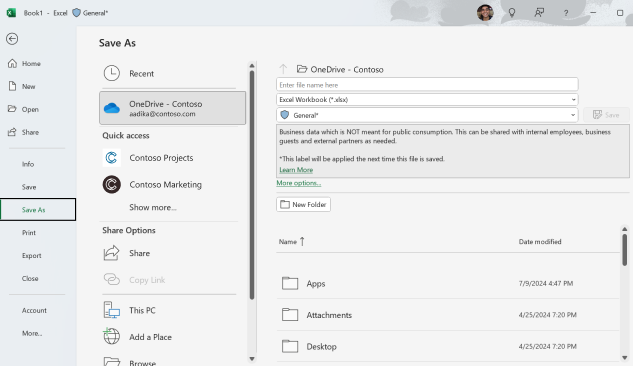Save your workbook to OneDrive in Excel
Save your workbook to OneDrive
Save a workbook to OneDrive to access it from different devices and share and collaborate with others.
-
Select File > Save As.
-
For work or school, selectOneDrive - <Company name>.
-
For personal files, selectOneDrive - Personal.
-
-
Enter a file name and select Save.