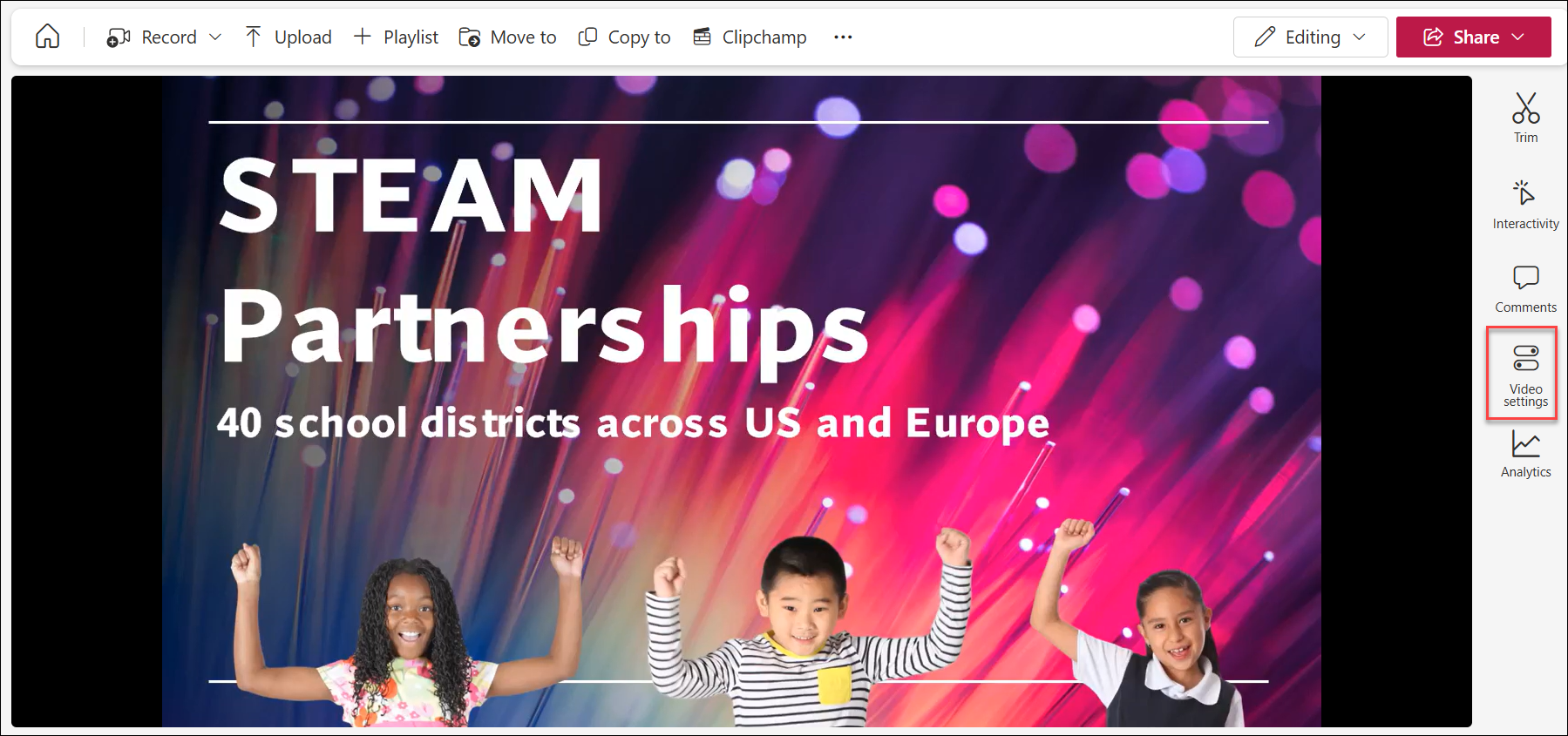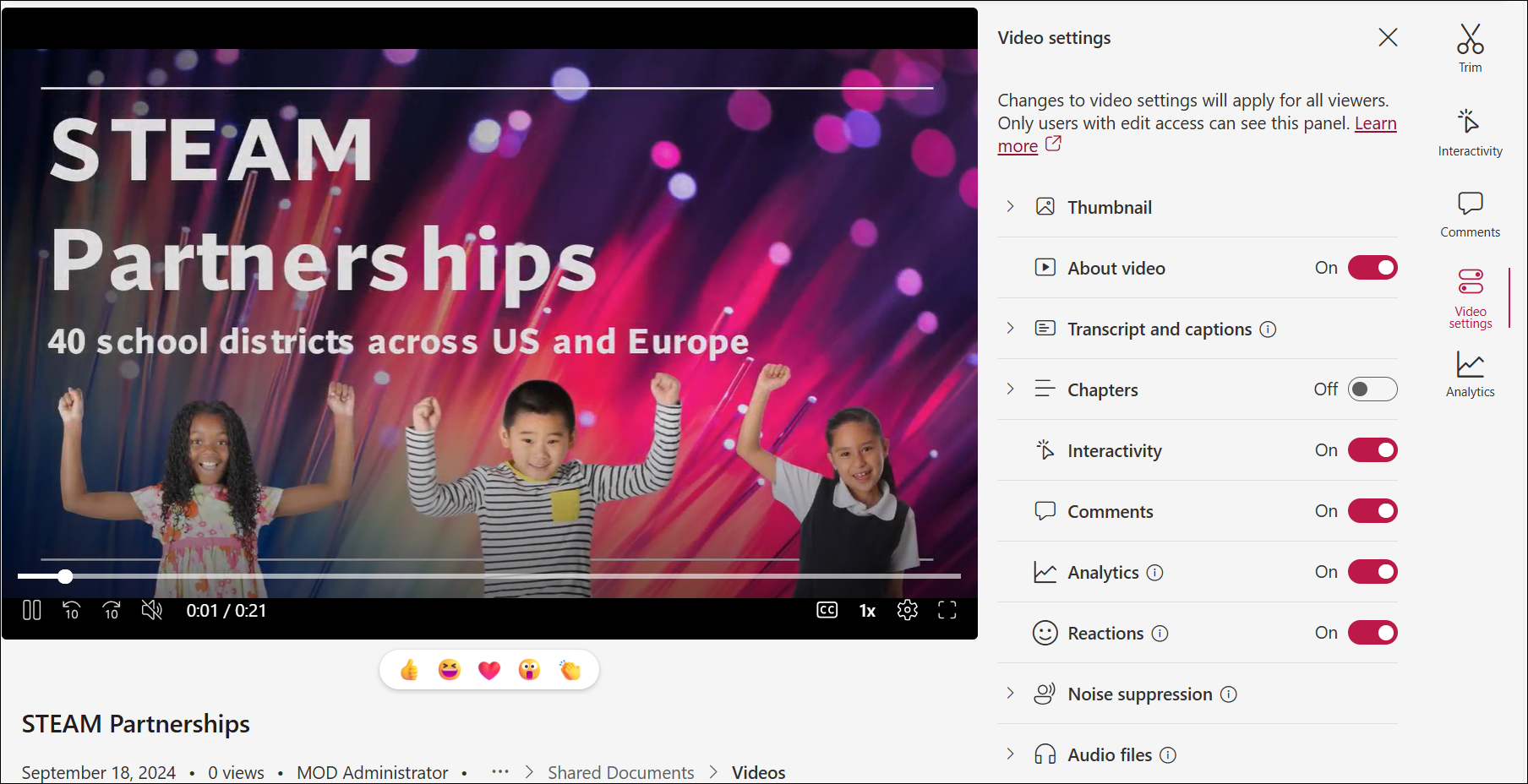Where to find Stream video and audio settings
Applies To
Microsoft Stream Stream on SharePointImportant: Microsoft Stream support articles are moving! They will soon be part of the Clipchamp support collection as we unify Microsoft 365 video tools under the Clipchamp brand. Learn more in this announcement.
Help viewers consume your content more efficiently with Stream video and audio features.
Add or remove video and audio features
To add or remove features from your video or audio, select Video settings or Audio settings to the right side of your video or audio.
In the Video settings or Audio settings panel, toggle a feature on and off. Selecting an icon opens that feature’s panel.
Note: Only users with edit access to the video or audio can see settings and turn features on or off.