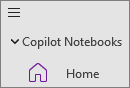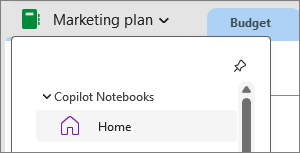Introducing Copilot Notebooks in OneNote, your own AI-powered notebook built right into the notetaking experience you already love. Bring together everything you need for your task or project such as Copilot chats, Word documents, PowerPoint decks, Excel files, and more into a single, focused space. Ask Copilot questions grounded in your collected content and get tailored answers, summaries, and suggestions. As your work evolves, Copilot Notebooks stays in sync, keeping references fresh and insights relevant, so you can stay focused on what matters most.
Note: A Microsoft 365 Copilot license is required to use Copilot Notebooks. Additionally, accounts must have a SharePoint or OneDrive license (service plan) in order to create notebooks. Copilot Notebooks is also available for Microsoft 365 Personal, Family, and Premium subscribers. Learn more about Microsoft 365 Copilot licensing and Microsoft 365 Copilot plans.
Benefits of Copilot Notebooks in OneNote
-
Gather your content in OneNote: Bring together all your project-related materials like Copilot chats, Microsoft 365 files, OneNote pages, links, and more into a single, focused Copilot notebook inside OneNote.
-
Get contextual answers and insights: Ask Copilot questions and receive insights grounded in the content of your notebook. Whether you’re identifying key themes from documents or clarifying next steps from your notes, Copilot Notebooks helps you work smarter.
-
Seamless integration: Copilot Notebooks seamlessly integrates with Microsoft 365, allowing you to bring in content from documents, slide decks, and other files across your account directly into OneNote.
-
Draft smarter: Generate summaries, action items, and drafts based on the content you've curated in your notebook. Copilot tailors its responses to what you've added, making drafting faster, easier, and more relevant.
-
Audio overview: Easily generate an audio summary of your notebook content to listen to on the go—a great way to quickly grasp all the content you've added to your notebook.
Where to find Copilot Notebooks in OneNote
Look for the Copilot Notebooks section on the top of your list of notebooks.
How to use Copilot Notebooks in OneNote
-
On the Copilot Notebooks home page, open an existing notebook or create a new one by selecting New notebook.
-
Select Add references to add references to your notebook.
-
From here, you can ask Copilot for key insights that are focused on just the content in your notebook.
More ways to work with Copilot Notebooks in OneNote
Get started with Microsoft 365 Copilot Notebooks
Add reference files to your Microsoft 365 Copilot Notebooks
Provide custom instructions for your Microsoft 365 Copilot Notebook