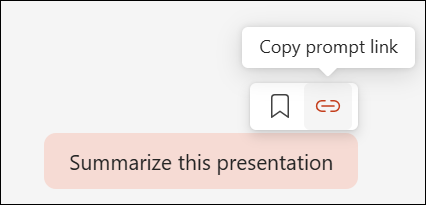Share your best prompts
Applies To
As you get better at using Microsoft 365 Copilot and creating helpful prompts, don't keep them to yourself. Copilot Prompt Gallery makes it easy to find, save, and share prompts that can help you and your organization be more effective.
Note: The feature is available to customers with a Microsoft 365 Copilot (work) license. For information about how to get Copilot see Where can I get Microsoft Copilot?
To share your custom prompt:
-
Run the prompt you want to share.
-
After it successfully runs, hover over it and select Copy prompt link to copy a link to the prompt to your clipboard.
-
From there you can paste it into any app you like, such as a Microsoft Teams chat or OneNote page.
Tips for sharing your prompt
It can be helpful (and inspiring!) to give the person you're sharing with more context. For example:
-
What were you trying to accomplish?
-
How did this prompt help you?
-
What did you learn while creating this prompt or any thoughts on making the prompt even better? For instance, "I got better results using ‘Create an image' instead of ‘Add an image'."