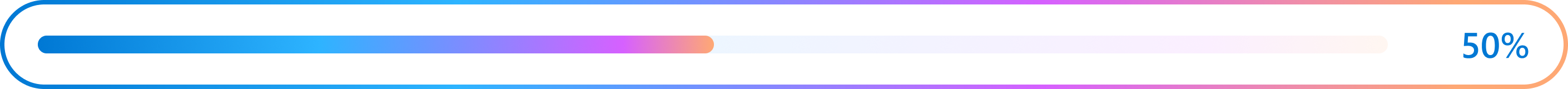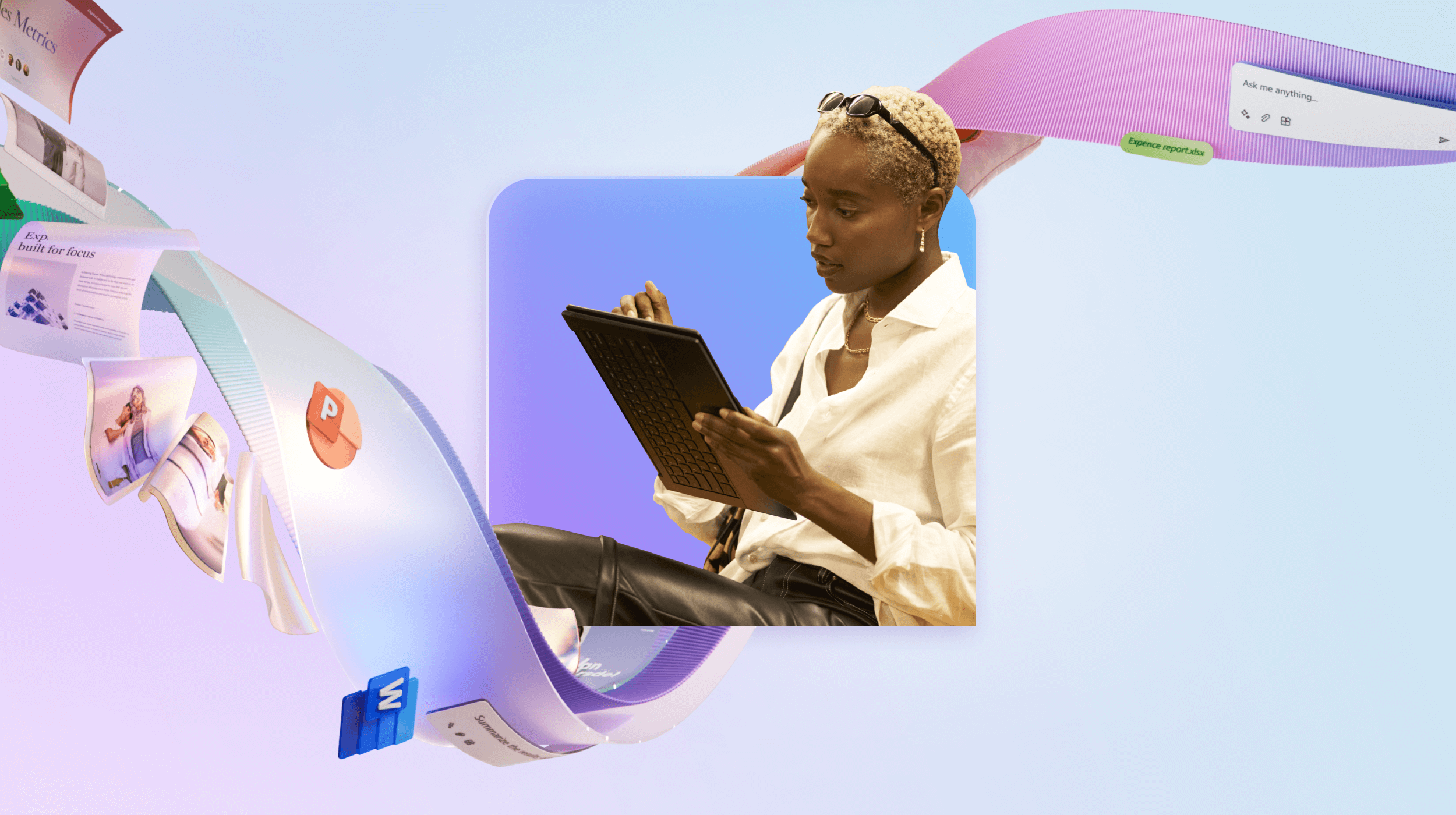Summarize your week
Applies To
Start here
It's been a busy week and you want to make sure your project is on track before you leave for the weekend. Microsoft 365 Copilot can help with that. With one prompt, you can see Teams chats and emails related to your project, and format the results in a table for quick scanning.
Here's how
-
Sign into Copilot with your work account.
-
Enter any of these prompts and select Send .
Note: Be sure to verify your results because AI-generated content could be incorrect. Learn about Copilot prompts.