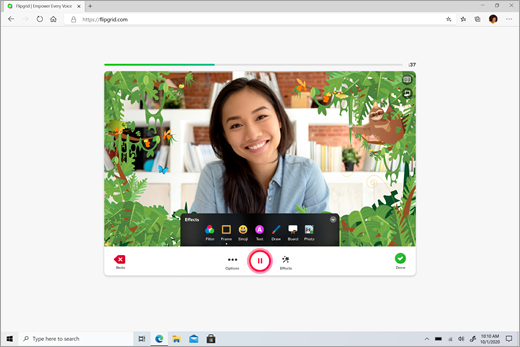Support your student: Parent guides for Microsoft tools
Get connected to resources that keep you in the loop with what's going on at school.

Remote learning 101
Driving student engagement and learning outside the classroom can be a challenge. Microsoft can help.

Reading support for all students
With proven techniques that improve reading, writing, and comprehension for learners of every age and ability, Learning Tools comes free with Microsoft Microsoft 365.

Devices for students
Choosing a device for your child? You've come to the right place. There's a Windows device to suit every student, every age, every subject, and every learning style.
More resources
-
Virtual graduation: Celebrate their achievement from home.
-
Discover more Education apps: Explore dozens of Windows 10 apps built to enrich your student's learning like Sketchable, Ink to Code, and Polarr.
-
Student career opportunities: Students can plan for their futures with scholarships, internships, programs, and jobs for those who qualify.
-
Future-ready skills: Learn about the offerings in Microsoft Education that help students use technology to unlock their limitless potential.
-
Support your student, wherever they are: Check out how Microsoft's tools can support social-emotional learning in and out of the classroom.