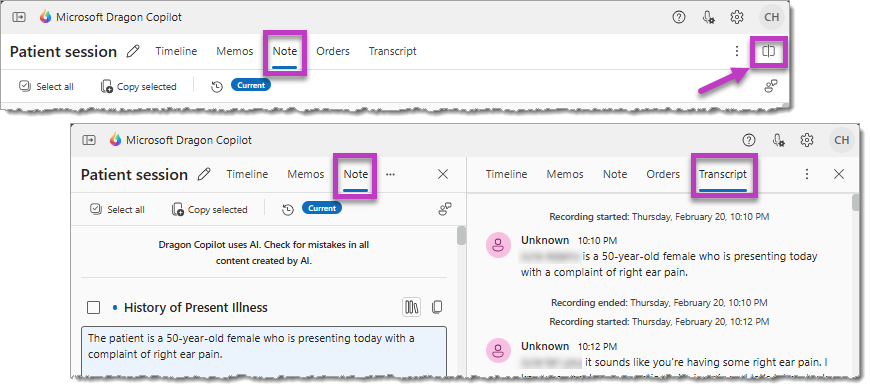Are your clinical summaries complete?
Is there anything else you need to add that wasn't recorded with Dragon Copilot? Is something missing from the generated clinical summaries? Dragon Copilot includes features to help you review your note for accuracy and completeness.
Review in split view
Select the split view icon to display the current Note beside another tab as you review the content in your note sections:
-
Compare the current note with the Transcript.
-
TIP: to search within the Transcript you can use a query in the prompt field at the bottom of the screen, or use "find" (CTRL+F in Windows or ⌘+F in iOS) to search for a specific term.
-
-
Compare previous and current Note versions after applying an AI action or note style.
-
Generate and review the responses from AI actions in the Timeline tab - such as Summarize evidence or Get coaching.