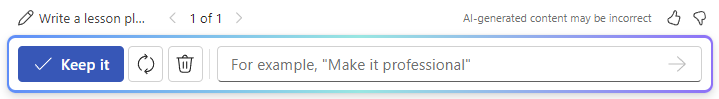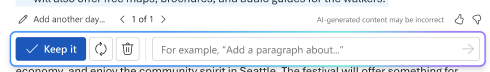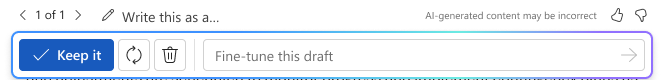Draft and add content with Copilot in Word
Applies To
When you want to create or update content in Microsoft Word, Copilot can help you:
Tip: If you have a work or school account and a qualifying Microsoft 365 business subscription, Copilot Chat is now available for you to use in Word, Excel, PowerPoint, Outlook, and OneNote. How you use Copilot in the apps can depend on what you're licensed for. Learn more in Use Copilot Chat in Microsoft 365 apps.
Start a draft with Copilot in Word
When starting a draft with Copilot in Word, be as detailed as possible in your request. The more information you provide, the more helpful and specific Copilot can be with your draft.
Tip: For even better results, give Copilot more context to work with. For example, if you have an outline or a list that Copilot can work from, include it in your prompt. You can find more information about prompting in Cooking up a great prompt: Getting the most from Copilot.
-
Start a new blank Word document.
-
In the Copilot prompt box, type or paste your prompt. For example, Write a proposal for a new flavor in the Fourth Coffee latte lineup.
Tip: If you want to ask Copilot to use an existing document as a source, type / and then type the name of your document—or in the pane that opens, select Files and then select your document from the list. If you have a Copilot Pro (home) account, this option is only available if you're using Word for the web.
-
Select Generate, and Copilot will draft new content for you.
-
After Copilot generates content, select Keep it to keep the content,
Important: Remember that Copilot generates a draft. You'll need to verify and modify details to make sure it's accurate and fits your tone and style.
Try this
Here are some suggestions for prompts you might want to try. Copy them or modify them to suit your needs.
-
Write an article on the importance of creating work/life balance.
-
Write a white paper about project management.
-
Write a job offer letter for a sales position at Contoso. The start date is August 1st, and the salary is $60,000 per year plus bonuses.
-
Write a proposal for a new flavor in the Fourth Coffee latte lineup using /New flavor research.docx. (You'll need to have relevant content in a document called "New flavor research" for this to work.)
Note: If you're using Copilot Pro (home), this option is only available if you're using Word for the web.
Start from a file, email, or meeting (or more than one!)
Note: To use this feature, an eligible Microsoft 365 subscription and/or Microsoft 365 Copilot license is required. See Where can I get Microsoft 365 Copilot?
Copilot can also base a new draft from your files, emails, or meetings. In the prompt box, describe what you want Copilot to generate, then enter / as part of your prompt and begin typing the file name you wish to link. You can choose up to 20 items for Copilot to reference when creating your new document.
-
Why add files, emails, or meetings? When you provide references, Copilot is better able to deliver more relevant, accurate drafts grounded in your company’s specific terminology, data, and KPIs, saving you time by pulling in the details that matter and reducing generic responses.
-
Security: When grounding a draft on your specific materials, the enterprise data and sensitive information are kept securely within your organization. For additional information, see Privacy FAQ for Microsoft Copilot.
To use files, you must have permission to access them in your organization's SharePoint or OneDrive. They can be Word, PowerPoint, PDF, or TXT files.
Add content to an existing document
Note: To use this feature, an eligible Microsoft 365 subscription and/or Microsoft 365 Copilot license is required. See Where can I get Microsoft 365 Copilot?
Stay in the flow and let Copilot help you add more to your document.
Draft new content
-
Go to a new blank line.
-
Select the Copilot icon
-
In the prompt box, tell Copilot what you'd like.
-
After Copilot has provided additional content, you can select Keep it, Regenerate, Discard it, or fine tune Copilot's response by entering details in the compose box, like Make it sound professional.
Draft with selected content
Let Copilot enhance and create content based on the information you provide.
-
In your Word document, select the text, list, or table you want Copilot to work with.
-
Select the Copilot icon
-
In the prompt box, tell Copilot what you'd like to do with the selected text. If you're using Word for the web, Copilot will keep bold, italics, or underlining that's in the original text.
Note: We're rolling out the formatting retention gradually so if you don't see it yet, keep watching for it in an update. See Delivering continuous innovation in Windows 11 for more information.
-
After Copilot has provided additional content, you can select Keep it, Regenerate, or Discard it. You can also improve the response by entering details into the Copilot compose box, like Fine tune this draft.
Learn more
Welcome to Copilot in Word
Use Coaching to review content in Word for the web