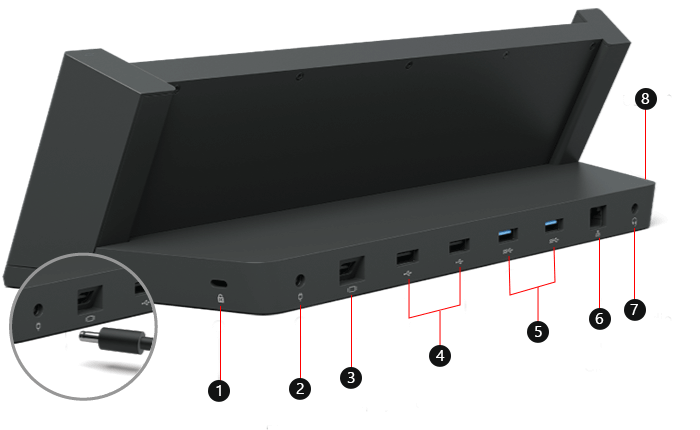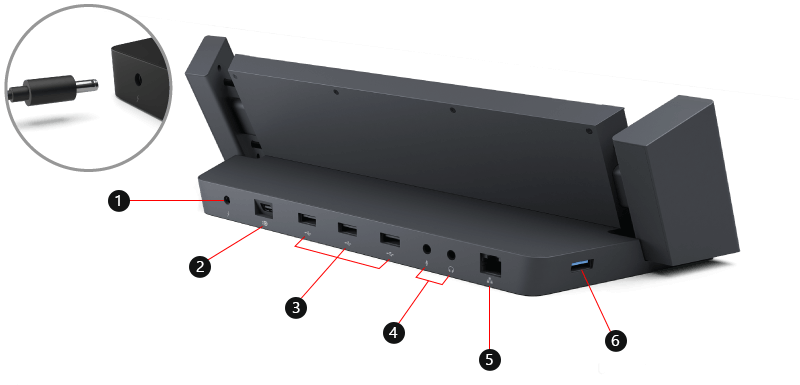Identify your Surface Dock and features
Applies To
Surface Dock and Docking station greatly expand your Surface device's capabilities. By connecting keyboards, mice, webcams, and external monitors, you can turn your Surface into a multifunctional workstation.
If you're not sure which Surface Dock or Surface Docking station you have for your Surface, use this page to help you identify it.
Surface docks and other accessories are available to purchase from the Microsoft Store and other retailers.
Surface USB4 Dock
Ultrafast data transfer speeds, expanded port options for essential accessories, up to 65 W of power passthrough to charge devices, and dual 4k monitor support make Surface USB4® Dock for Business ideal for your workspace. Thanks to its compatibility with USB-C® and USB4/Thunderbolt™ 4 devices, it’s the perfect blend of speed, power, and versatility.
For more information, please view Use Surface USB4 Dock.
Surface Thunderbolt™ 4 Dock
Elevate your workspace with Surface Thunderbolt™ 4 Dock, delivering ultra-high speed data transfer. Eight versatile connections power your webcam, phone, and other accessories while connecting up to two 4K monitors.
For more information, please view Use Surface Thunderbolt 4 Dock.
Microsoft or Surface USB-C Travel Hub
Expand the capabilities of your PC with the Microsoft or Surface USB-C Travel Hub. It’s designed for professionals who travel, so this adapter can give you the extra ports and connections you need when you work on-the-go. It works with PCs and Surface devices that have a USB-C port.
For more information, please view Use the Microsoft or Surface USB-C Travel Hub.
Surface Dock 2
Bring more power to your laptop. Surface Dock 2 transforms your Surface into a desktop PC with a 199W power supply to charge most Surface devices, plus USB-C ports that support dual 4K monitors at 60Hz. Simply plug in the Surface Connect cable to charge your device and access external monitors, a keyboard, mouse, and more.
For more information, please view Use Surface Dock 2
Other docks
Turn your ultraportable Surface into a desktop PC and boost your productivity with Surface Dock.
For more information, please view Use Surface Dock
For more information, please view Use Surface docking stations for Surface Pro 3 and earlier models.
Note: This docking station is only compatible with Surface Pro 3.
Back and sides of Docking station for Surface Pro 3—ports and features
1. Security lock slot
2. Charging port
3. Mini DisplayPort
4. USB 2.0
5. USB 3.0
6. Gigabit Ethernet
7. Audio
8. USB 3.0
Note: The Mini DisplayPort on your Surface 3 is available for use when it's in the docking station.
For more information, please view Use Surface docking stations for Surface Pro 3 and earlier models.
Note: This docking station is only compatible with Surface 3.
Back and sides of Docking station for Surface 3—ports and features
1. USB 3.0
2. Audio
3. USB 2.0
4. Gigabit Ethernet
5. Mini DisplayPort
6. Charging port
7. Security lock slot
For more information, please view Use Surface docking stations for Surface Pro 3 and earlier models.
Note: This docking station is only compatible with Surface Pro 1 and Surface Pro 2.
Back and sides of Docking station for Surface Pro 1 and Surface Pro 2—ports and features
1. Charging port
2. Mini DisplayPort
3. USB 2.0
4. Audio
5. Ethernet
6. USB 3.0
Related topics
-
Troubleshoot Surface Dock and docking stations