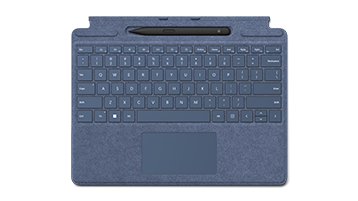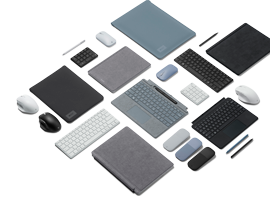Surface accessories help & learning
Featured topics
Troubleshoot Surface Pro Keyboard or Type Cover
Having trouble with your Surface Pro Keyboard or Type Cover? Try the following solutions.
Troubleshoot problems with your Surface mouse or keyboard
Try these steps to pair your mouse and keyboard and get them working.
Troubleshoot your Surface Pen
Try these steps if your pen isn't pairing or working with your Surface.
Troubleshoot Surface Dock and docking stations
If you're having trouble getting your Surface Dock or docking station working with your Surface, here's help.
Surface accessories
Explore the newest Surface accessories and learn how to set them up.
Use Surface 45W USB-C Wall Charger
Use Surface Arc Mouse Use Surface Mouse
Use Surface Pro 12-inch Keyboard Surface Pro 13-inch Flex Keyboard
Surface Adaptive Kit
See what's included with the Surface Adaptive kit, how to install the labels, and some suggested uses.
Where to buy Surface accessories
Discover the full range of Surface accessories at the Microsoft Store and select retail partners.
If the Microsoft Store isn’t available in your region, you can still shop Surface products at these trusted retailers.
Support for Windows 10 ended on October 14, 2025
Microsoft is no longer providing free software updates from Windows Update, technical assistance, or security fixes for Windows 10. Your PC will still work, but we recommend moving to Windows 11. Windows 11 offers a modern and efficient experience designed to meet current demands for heightened security.