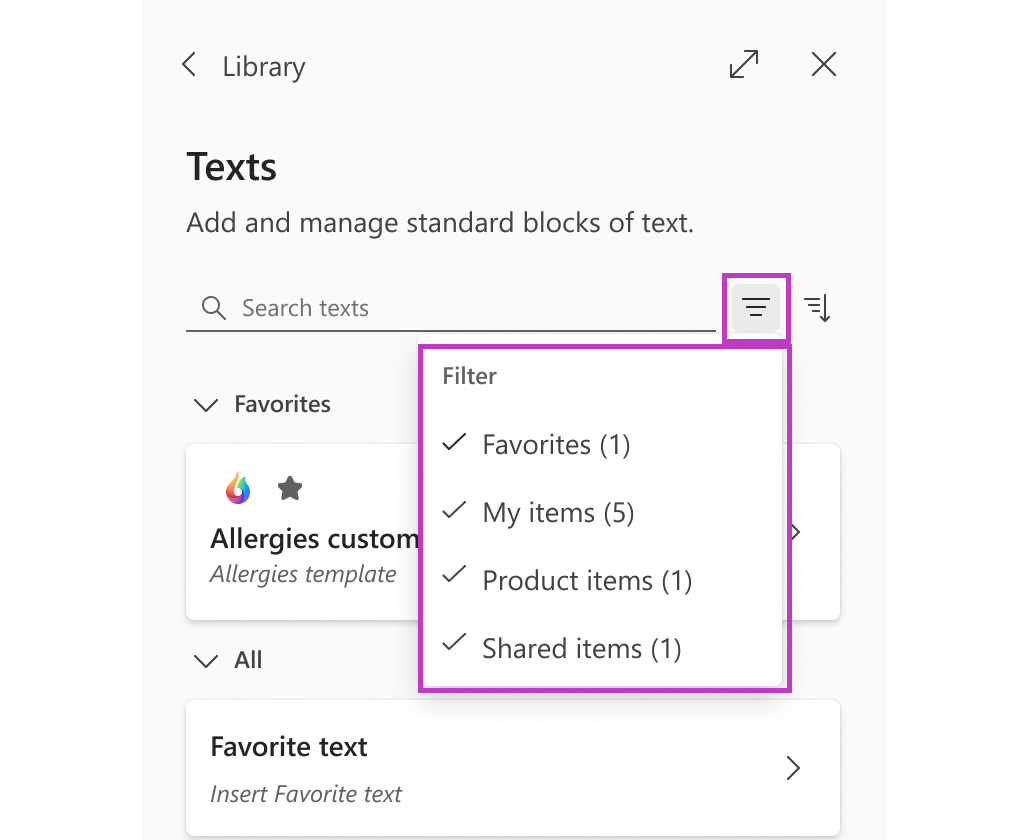Filters help you control the number of items displayed in lists. Throughout Dragon Copilot, filters are available to customize your view.
To filter Library Texts in Dragon Copilot:
-
Select the Filter icon.
-
Check or uncheck the desired groups to adjust your view.
Note: If you are a Dragon Medical One user and have created your own Auto-texts, you can access these in Dragon Copilot under Library > Texts > My items.