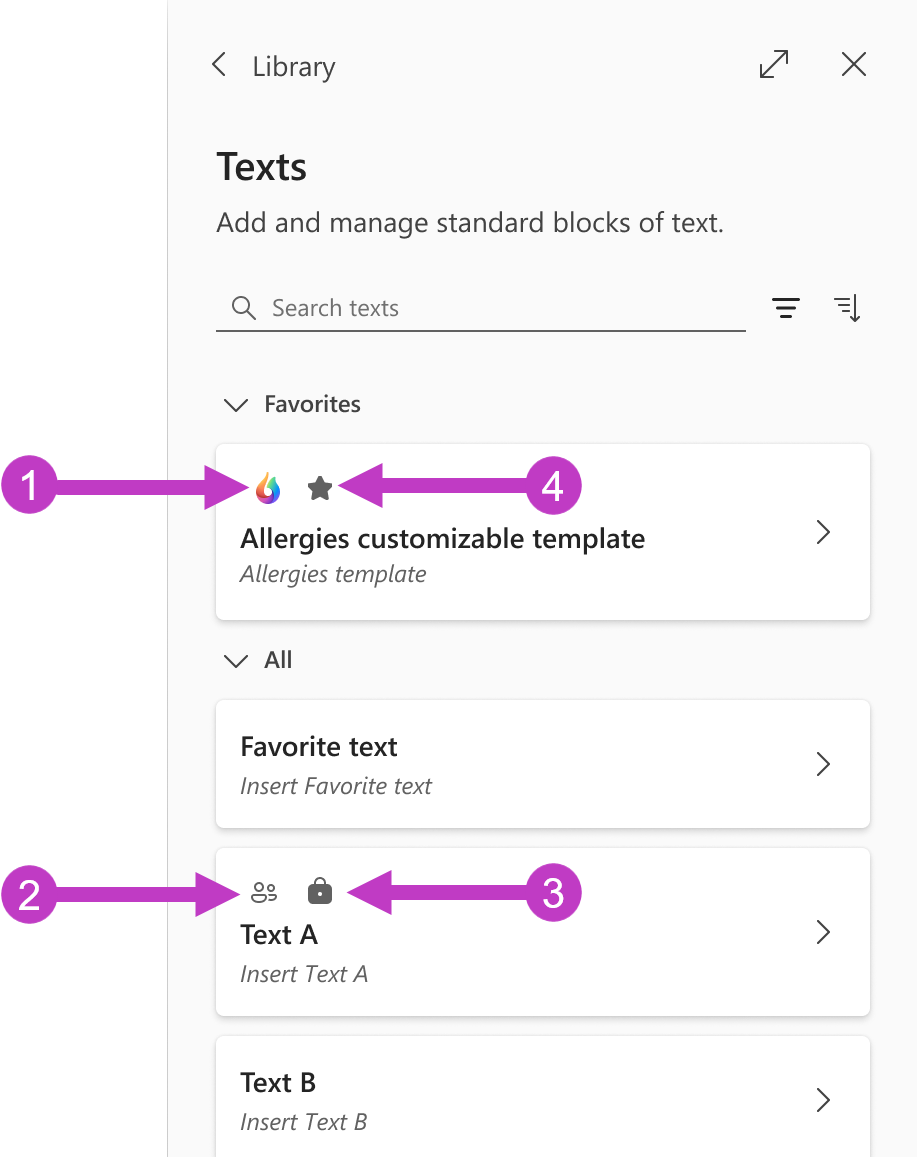Throughout Dragon Copilot—whether you're viewing a Text, a Prompt, or other elements—icons provide quick visual cues about the status and accessibility of items. Understanding what each icon represents helps you navigate and manage content more effectively.
-
Dragon Copilot icon
-
Shared icon : Items created by your administrator that are read only and cannot be edited.
-
Lock icon
-
Star icon