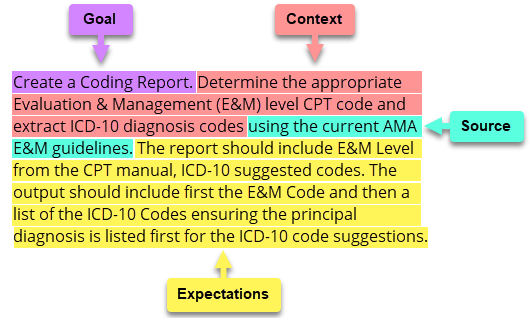Prompt basics
The ability to "engineer" an AI prompt is an increasingly essential skill -- and one that can help you unlock and leverage the power of the sophisticated AI algorithms in Dragon Copilot.
This article will introduce you to four key elements you can include in your prompts to help ensure a successful outcome.
What are the key elements?
Key elements to include in a prompt:
-
Goal – What do you want from Dragon Copilot?
-
Context – Why do you need it and who is involved?
-
Source – Which information source(s) or sample(s) should Dragon Copilot use?
-
Expectations – How should Dragon Copilot respond to best meet your expectations?
Example prompt
The "goal"
"Begin with the end in mind". Start your prompt by clearly stating what you want Dragon Copilot to do for you.
-
Describe the action you want Copilot to perform - using words like "create", "find", "summarize", "format", "list", or "draft".
-
Describe the desired format of the output if necessary. For example, Draft a referral letter...
Provide "context"
Describe the reason(s) why you need it, or the intended audience. Here are some examples of including context in your prompt:
- Draft a referral letter for a cardiology consult...
- Generate a pre-authorization document for an MRI scan for a patient with suspected spinal stenosis.
Identify the Source(s) of information
Dragon Copilot will automatically include the transcript of your ambient recordings and the content in the summary sections of your note as sources. Here are some examples of prompts that identify the source of the information:
-
What symptoms did the patient describe during the consultation for suspected pneumonia?
-
Did I do a lung exam?
If enabled by your administrator, Dragon can also include additional external sources if that intention is either implied or clearly stated in your prompt. Here are some examples of how to include external sources in your prompts:
-
What’s the IV Albumin dosing for SBP according to MSD Manuals?
-
What are the recommended tests for Lyme disease?
Important:
-
Dragon Copilot cannot search your EHR, or any past sessions for the patient.
-
The results from query prompts depend on the content in the combined transcript and the note sections Dragon Copilot generates. Adopting the best practices for verbalization during ambient recording can improve the quality of the responses to query prompts without the need to add any additional information into the note sections.
Expectations
Include instructions or guidance in your prompt to help Copilot understand and meet your needs. Descriptions of the style or format you want to see in the result can ensure a more accurate response. These are examples of how you can give Copilot some guidance when giving responses:
-
Keep the points concise and direct.
-
Generate a concise note for this visit in APSO format.
-
Add a set of bullets for OLDCARTS to the HPI.
Related topics
Use AI prompts for queries outside of your note
Use AI prompts to extract a summary