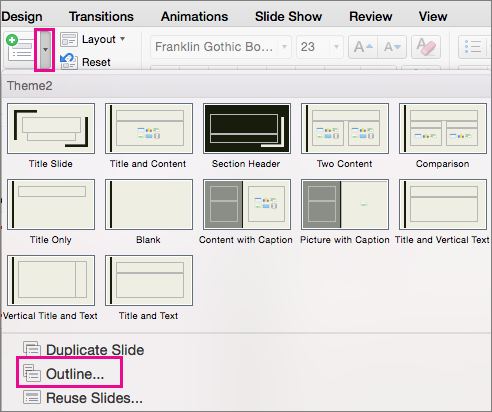Create a PowerPoint presentation from an outline
Applies To
If you've already jotted down an outline of your presentation in Word and now need a quick way to add it to your slides, you can import a Word outline into PowerPoint.

Create an outline in Word
-
Open Word.
-
Select View > Outline. This automatically generates an outline and opens the Outlining tools:
-
If your document has headings (any heading levels from H1-H9), you'll see those headings organized by level.
-
If your document doesn't have headings and subheadings yet, the outline will appear as a bulleted list with a separate bullet for each paragraph or body text. To assign or edit headings, heading levels, and set up your document structure:
-
Select a bulleted item. Or press the Ctrl key to select several lines.
-
In the Outline Level box, select a heading Level 1 for slide titles, Level 2 for bullet points on that slide.
-
When finished or to edit your document, select Close Outline View.
-
-
Save an outline in Word
-
To save your document, select File > Save, name your file, and then select Save once more. Select Close to close your document.
Note: Your Word document must be closed to insert it into a PowerPoint presentation.
Import a Word outline into PowerPoint
-
Open PowerPoint and select New Slide > Slides from Outline.
-
In the Insert Outline dialog box, find and select your Word outline and select Insert.
Note: If your Word document contains no Heading 1 or Heading 2 styles, PowerPoint will create a slide for each paragraph in your content.
Guidelines for importing an outline
PowerPoint can import an outline in .docx, .rtf, or .txt format.
-
If your outline is a Word document Apply a heading format to any text you want to include in a slide. For example, if you apply the Normal style to a block of text, Word won't send that text to PowerPoint.
-
If your outline is a .txt file Use indentation to indicate heading levels. Any unindented lines of text will become titles of new slides.
For PowerPoint to successfully convert your outline to slides, you must follow these guidelines:
-
If your outline is a Word document:
-
Apply a heading format to any text you want to include in a slide. For example, if you apply the Normal style to a block of text, Word won't send that text to PowerPoint
-
Save the Word document as an .rtf file. In PowerPoint for macOS, you can only import Word documents that are saved in Rich Text Format. Click File > Save As, and in the File Format box, select Rich Text Format (.rft)).
-
-
If your outline is a .txt file: Use indents to indicate heading levels. Remember that any unindented lines of text will become titles of new slides.
Insert outline text into a PowerPoint presentation
-
In a new PowerPoint presentation file, click the first slide. Or, in an existing presentation file, click the slide that you want the outline to appear after.
-
On the Home tab, click the arrow next to New Slide, and then click Outline.
-
Locate the outline file (.rtf or .txt) that you want to insert, and then double-click it or click Insert.
New slides are inserted in the presentation based on the text in the outline file you selected. You are now ready to edit the slides and the presentation as you see fit.
Creating a presentation from an outline isn't support in PowerPoint for the web. It requires a desktop version of PowerPoint.