Quick tips: Switch to Excel for Windows from Sheets
Welcome to Excel
If you are moving to Microsoft 365 from Google Workspace and want to download a Sheet as an Excel file, go to the Google Sheets app and select File > Download > Microsoft Excel (.xlsx). This should convert the file to a workbook format in which you can open and work on it in Excel.
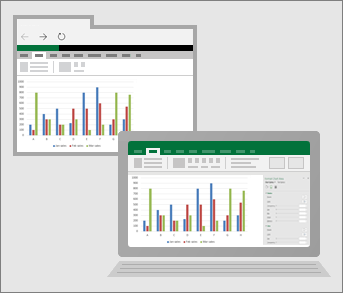
Create a new workbook
-
Open Excel.
-
Select Blank workbook.
Or, press Ctrl+N.
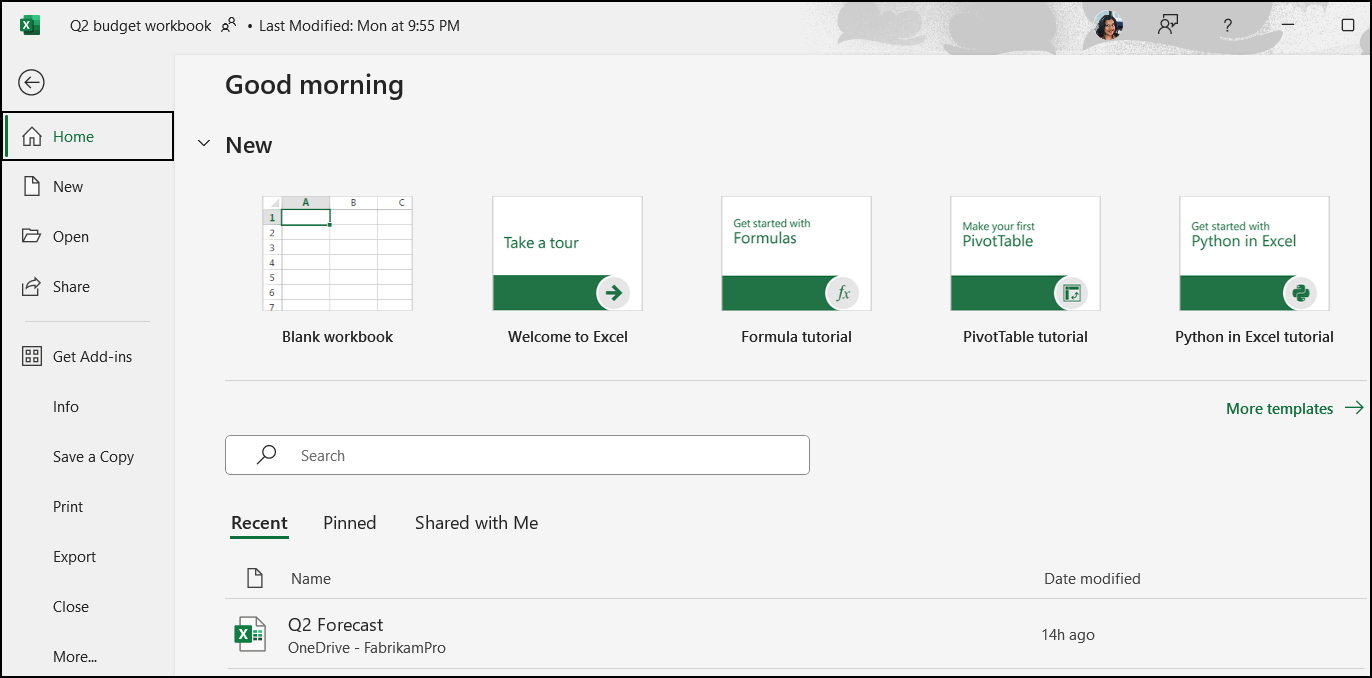
Can I get Excel for my tablet or phone?
Absolutely! Just pick your device type, below.
See Set up Office apps and email on a mobile device to learn more.

Next: Collaborate on Excel workbooks at the same time with co-authoring












