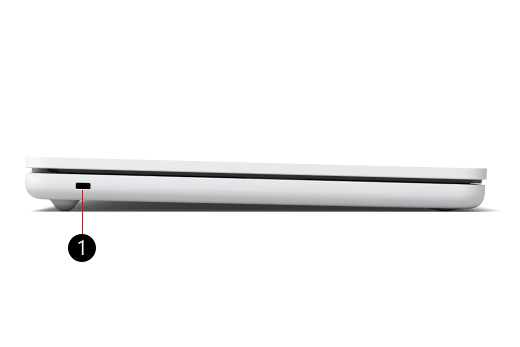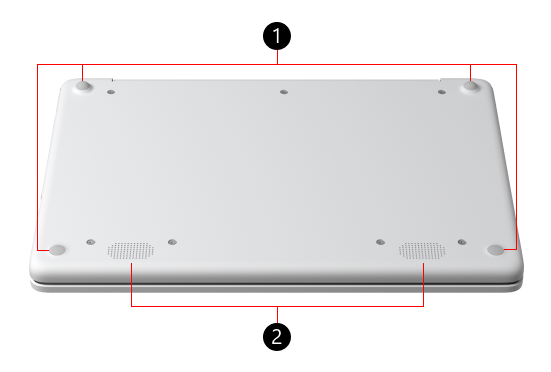Surface Laptop SE features
Applies To
Support for Windows 11 SE will end in October 2026
Microsoft will not release a feature update after Windows 11 SE, version 24H2. Support for Windows 11 SE—including software updates, technical assistance, and security fixes—will end in October 2026. While your device will continue to work, we recommend transitioning to a device that supports another edition of Windows 11 to ensure continued support and security.
Surface Laptop SE is a slim and portable laptop that has up to 16 hours of battery life. It seamlessly runs Windows 11 SE and Microsoft 365 Education, and is only available to educational institutions and organizations.
Get to know Surface Laptop SE
Discover the latest Surface Laptop
Surface Laptops are sleek, light, and fast. With built-in AI, Copilot+ PC experiences, and all-day battery, they’re built to keep up from anywhere.
-
Camera LED
-
Camera
-
Microphone
-
3.5 mm audio jack
-
USB-A port
-
USB-C port
-
Charging port
1. Kensington lock
Bottom view
-
Feet
-
Speakers
Surface Laptop SE and Windows 11 SE
Surface Laptop SE comes with Windows 11 SE already installed. For more info about Windows 11 SE, see Windows 11 SE for students: FAQ.
Charging your Surface
You can charge your Surface using USB-C or the charging port. For more information, see How to charge Surface.
Get help
Microsoft Answers If you need help using your Surface Laptop SE, you can find some answers from the Microsoft Community. Visit Microsoft Community
Damaged device If your Surface Laptop SE has been damaged, you’ll need to contact your IT administrator or support person to get it repaired.
Device management If you’re an IT administrator or support person and need more info on Surface Laptop SE, Windows 11 SE, Microsoft 365 for Education, and more, visit Microsoft Docs. Visit Microsoft Learn
A more repairable device design
Many components can be replaced by authorized service providers or skilled technicians — supporting a more repairable device design. Replacement components, such as laptop feet, are available for out-of-warranty repair. Availability and service options may vary by product, market, and over time.
To learn more, see Self-repair information for your Surface device.