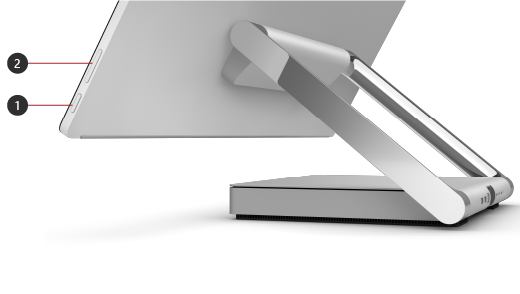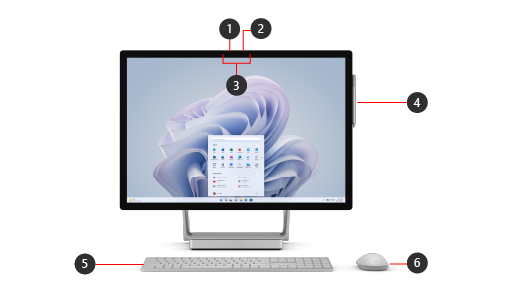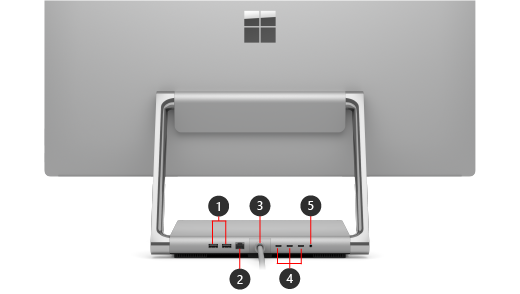Surface Studio 2+ features
Applies To
Use Microsoft Surface Studio 2+ to take your productivity and creativity to the next level with the versatile all-in-one. Let your ideas flow by easily adjusting the large 28” PixelSense™ touchscreen to any angle that lets you do your best work.
Get to know Surface Studio 2+
Not sure where to plug something in or how to turn up the volume? We've got you covered. Here are a few diagrams to help you.
-
Power
-
Volume
-
Windows Hello facial-recognition camera
-
Front-facing 1080p HD camera
-
Dual far-field Studio Mics
-
USB-A port (2 ports)
-
Ethernet port
-
Power cord
-
USB-C with Thunderbolt™ 4 (3 ports)
-
Headphones jack
* Included in-box with Surface Studio 2+ in some countries/regions.
Windows 11
Surface Studio 2+ comes with Windows 11 Pro edition.
Highlighted Surface Studio 2+ features
-
Be productive throughout your day on the brilliant and large 28" PixelSense™ touchscreen—lower and raise the display easily with the Zero Gravity Hinge to work your best at any angle.
-
Multitask using the powerful 11th Gen Intel® Core™ H-35 processor. Make calls, edit photos and presentations, and tackle your other projects with confidence.
-
The NVIDIA® GeForce RTX 3060 dGPU is built with the latest RT Cores, Tensor Cores, and streaming multiprocessors for great performance. Whether you’re drawing, editing photos, or taking a break to play the latest Xbox games when you have Xbox Game Pass Ultimate 1 and an Xbox controller 2 paired with it, you’re covered.
-
Let your ideas flow on the immersive touchscreen with Surface Pen 3. Collaborate together or remotely on a digital whiteboard using touch or your pen.
-
Connect with people on video calls on the large, crisp display with a 1080p HD camera and dual far-field Studio Mics that capture your voice clearly and reduce background noise.
-
Surface Studio 2+ has a variety of ports, including USB-C with Thunderbolt™ 4. Transfer large files fast with an external hard drive and pair with a range of accessories.
-
Enjoy spectacular picture quality with Dolby Vision® 4 and immersive cinematic sound with Dolby Atmos®.5
Disclaimers
-
Subscription required. Sold separately. Xbox Cloud Gaming (beta) requires Xbox Game Pass subscription: streaming limitations and wait times may apply. Select devices and regions. Game catalog varies over time.
-
Sold separately.
-
Surface Pen is included in-box with Surface Studio 2+ in some countries/regions.
-
Requires Dolby Vision® encoded content and video.
-
Requires Dolby Atmos® encoded content and audio.
Accessories
Use these optional accessories with Surface Studio 2+:
Get the most out of your Surface
Learn more about your Surface and customize it with the Surface app. To open it, select Start , enter Surface, and select it to open the app. If the app doesn't open, get it from Microsoft Store.
A more repairable device design
Many components can be replaced by authorized service providers or skilled technicians — supporting a more repairable device design. Replacement components are available for out-of-warranty repair. Availability and service options may vary by product, market, and over time.
To learn more, see Self-repair information for your Surface device.