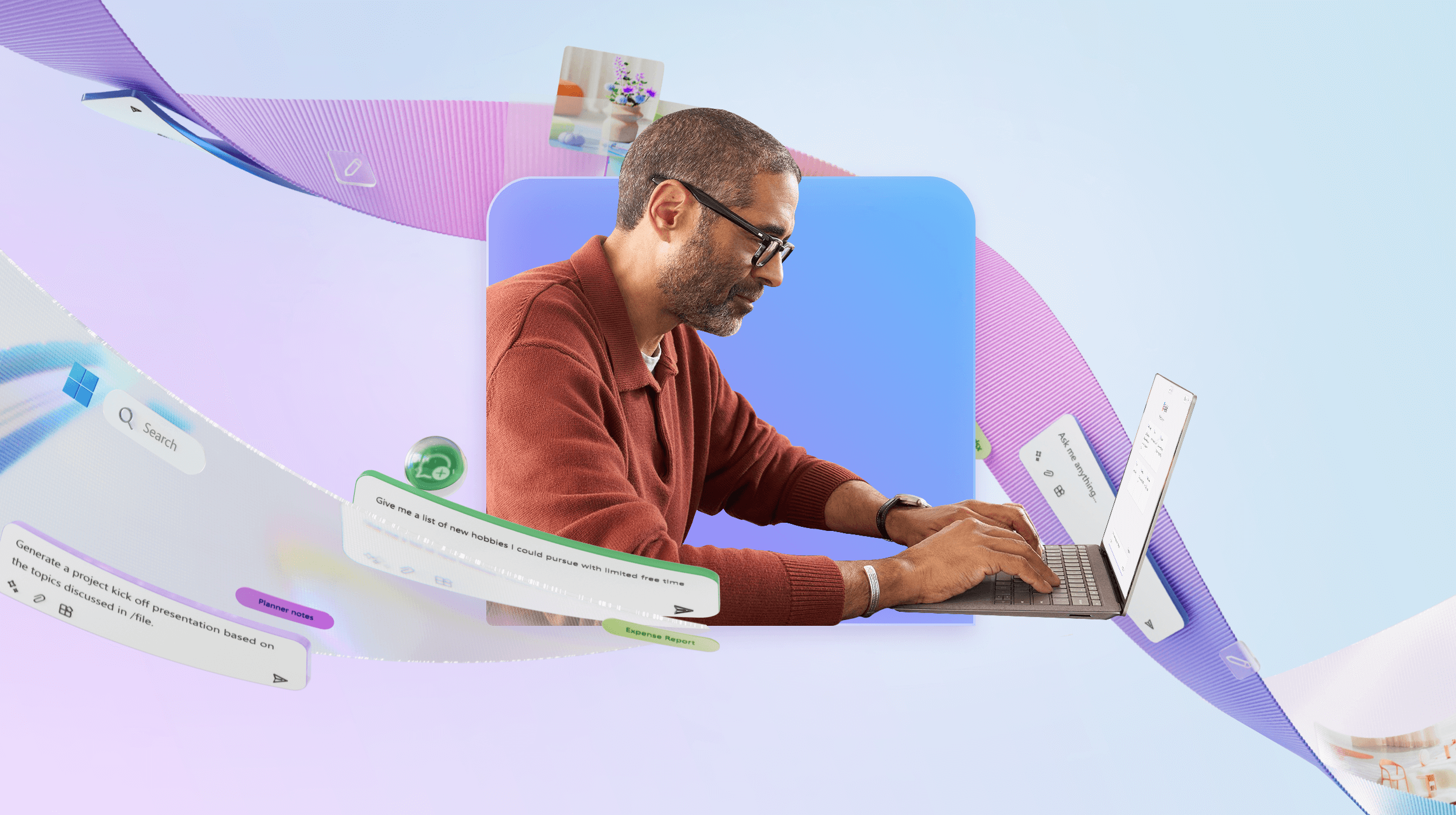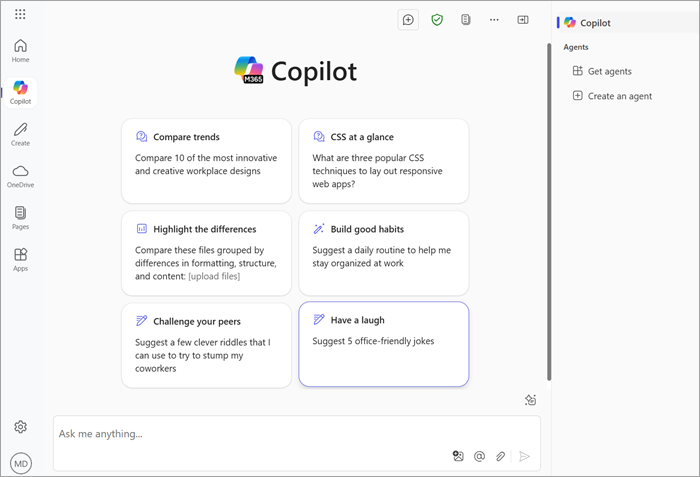Get started with the Microsoft 365 Copilot app
Applies To
Copilot is your AI assistant, ready to help you be more creative and more productive. In the Microsoft 365 Copilot app you can upload or create files, ask questions, collaborate on AI-generated content, set up agents that help you be more productive, and add a wide array of custom agents and apps.
Benefits of Microsoft 365 Copilot app
-
Start your day: Get answers, generate content, access your files
-
Security: Includes enterprise data protection
-
Copilot on the go: Available on the web, desktop, and mobile devices
Where to find Microsoft 365 Copilot
From your browser sign into Microsoft365.com with your work or school account.
For Windows devices, download the Microsoft 365 Copilot app from the Microsoft Store.
For iOS or Android, see Get the Microsoft 365 Copilot mobile app.
How to use Microsoft 365 Copilot
When you launch the Microsoft 365 Copilot app or get to it from your browser at Microsoft365.com you'll see a list of apps on the navigation pane. Some of them, such as Copilot, Pages, and Create, are always there. Others, like OneDrive and Apps allow you to access your files or select from the wide array of apps you can choose to pin to your navigation pane for easy access.
Tip: Want to use more than one app at a time? Right-click an app from your navigation pane and select Open in new tab.
When you open the app, you should see your name and avatar. Get started using Copilot Chat to create content, catch up quickly, and ask questions.