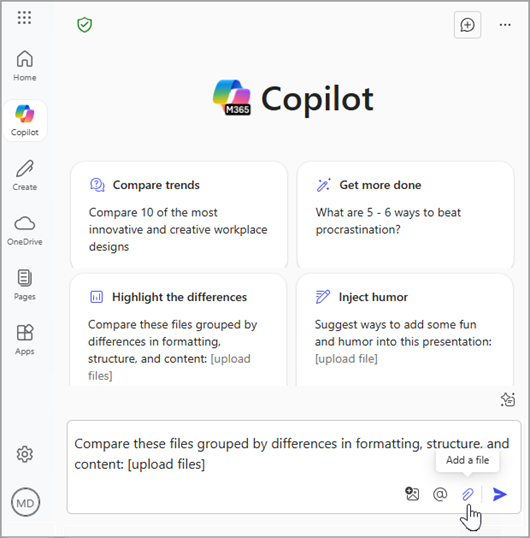How Copilot Chat works with and without a Microsoft 365 Copilot license
Applies To
Copilot Chat is available to Microsoft business users. The features you can use depend on whether your admin has assigned you a Microsoft 365 Copilot add-on license.

To use Copilot Chat you need to sign in with your work or school account and have a qualifying Microsoft 365 business subscription.
Copilot Chat with or without an add-on license
|
Feature |
Without a Copilot license (Copilot Chat only) |
With a Copilot license (Microsoft 365 Copilot) |
|
AI model access |
Standard access |
Priority access |
|
Web data reasoning |
Yes |
Yes |
|
Work data reasoning |
Limited (uploaded files) |
Full (meetings, emails, chats, files, and more) |
|
Access to agents |
Limited (no advanced agents) |
Unlimited (including advanced agents like Researcher, Analyst, and custom agents) |
|
Security |
Enterprise grade |
Enterprise grade |
|
Copilot studio access |
Pay-as-you-go |
Included |
|
Priority |
Standard (may be limited during peak times) |
Priority (faster, more reliable) |
For additional information about what's included with or without an add-on license, or if you're not sure what version of Copilot Chat you have, expand the following:
Copilot Chat is included at no additional cost with the Microsoft 365 business subscription you use at work or school. You also get access to AI features through Copilot Chat in Word, Excel, PowerPoint, OneNote, Outlook, and Edge with tailored responses based on the context of your open document and the instructions of your prompt.
Features include:
Web search responses (also referred to as web-grounded): When web search is turned on, Copilot Chat will create responses to your prompts that are grounded in data from the web and powered by the latest large language models (LLMs). Ask questions and get answers based on public web data.
Pay-as-you-go agents: Use metered AI agents within Copilot Chat to support routine task automation and boost team productivity.
Content awareness: Copilot Chat is aware of the content of your open file (Word, Excel, PowerPoint), page (OneNote), web page (Edge), or email or calendar event (Outlook), to provide relevant responses.
Draft assistance: Copilot Chat can help you draft new content, clarify sections of existing documents, revise files for tone, length, style, and more, brainstorm ideas, or answer general questions.
Note: If you don't see Copilot Chat when you open the Microsoft 365 Copilot app and your work or school account has a qualifying Microsoft 365 subscription, your admin may have turned off all or some of the Copilot features, or Copilot might not be available in your market. If you're an admin and want to learn more about managing Copilot in your organization, see the section Help for admins.
Note: To utilize all the benefits of Copilot Chat, your IT admin needs to assign a Copilot add-on license to your work or school account.
With a Microsoft 365 Copilot license, Copilot Chat becomes a true work assistant, unlocking the ability to ground responses in your organization’s data. Licensed users enjoy integration across Microsoft 365 apps, access to advanced and custom agents, and priority access to the latest AI models.
Features include:
Web and work-grounded response: Copilot can reference your emails, meetings, chats, and documents, not just the web or uploaded files.
Seamless integration with Microsoft 365 apps: Use Copilot in your favorite Microsoft 365 apps (Word, Excel, PowerPoint, Outlook, Teams) for advanced editing, summarizing, forecasting, and data analysis.
Advanced agents and custom agent creation: Access advanced agents like Researcher and Analyst, and build custom agents with Copilot Studio at no extra cost.
Priority access to the latest AI models: Enjoy faster and more reliable service, even during peak times.
App skills: Access advanced Copilot capabilities by selecting App skills from the Copilot dropdown in the app ribbon.
Tip: To learn more about what's included with the different Copilot plans and pricing details, see Microsoft 365 Copilot plans for business.
After signing into Copilot.microsoft.com with your work or school account, look for the Work/Web toggle on the Copilot Chat page to confirm you have a Copilot add-on license. If the toggle is visible, it means you can use Copilot with your work data—like emails, files, chats, and meetings—inside Microsoft 365 apps such as Word, Excel, PowerPoint, Outlook, or Teams.
Copilot Chat (without a Copilot add-on license)
If you don't have a Copilot add-on license the Work and Web toggle doesn't appear on your Chat page. Copilot Chat is grounded in data from the web and can't invoke your work or school content on its own.
Copilot Chat (with a Copilot add-on license)
With a Microsoft 365 Copilot add-on license, a Work and Web toggle appears at the top of your Chat page. Responses are grounded in data from either web, work, or a combination of both.
To access Copilot Chat
You can access Copilot Chat directly by signing in with your work or school account at copilot.microsoft.com, or from your Microsoft 365 apps, such as Word, Excel, PowerPoint, Outlook, or Teams.
Learn more at Get started with Microsoft 365 Copilot Chat and Use Copilot Chat in Microsoft 365 apps.
Copilot help for IT admins
If you're an admin and want to learn more about setting up Copilot Chat in your organization, see the following: