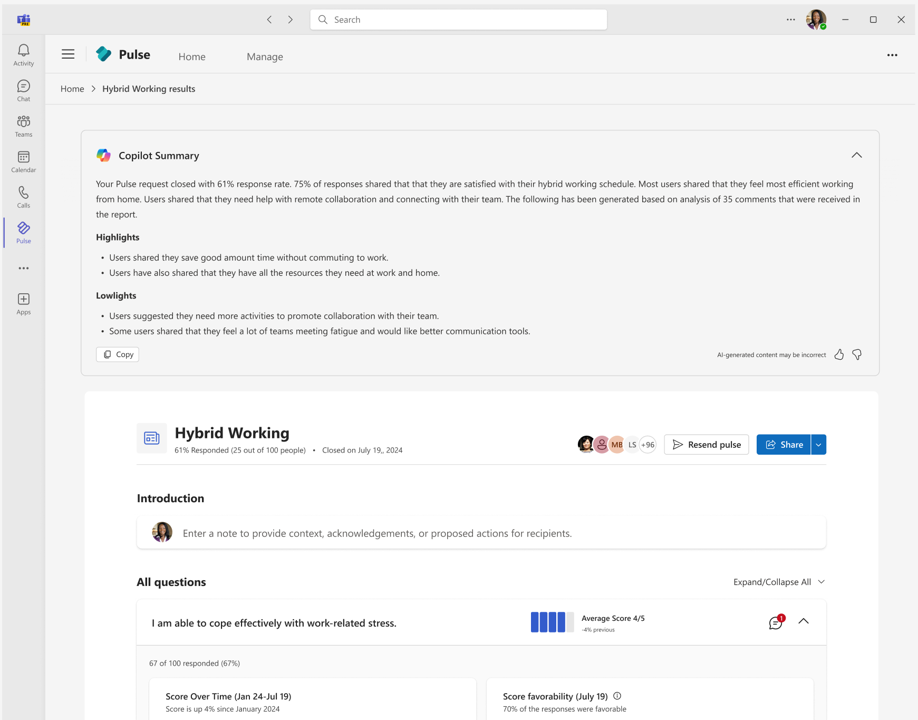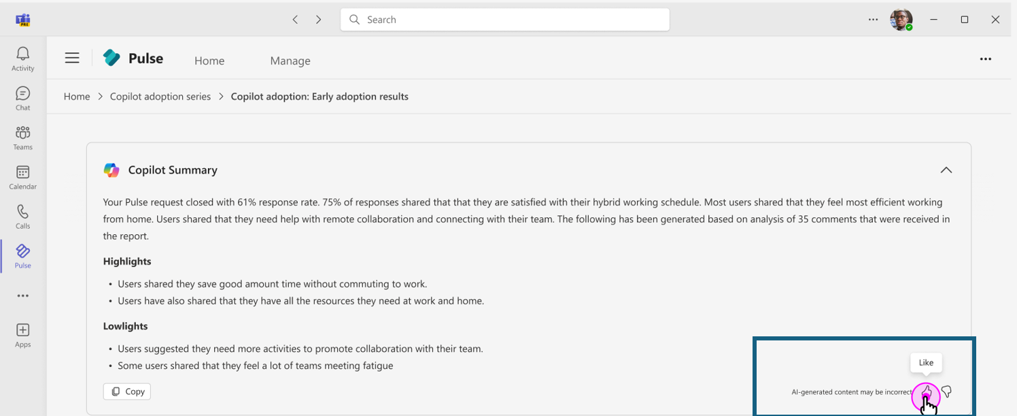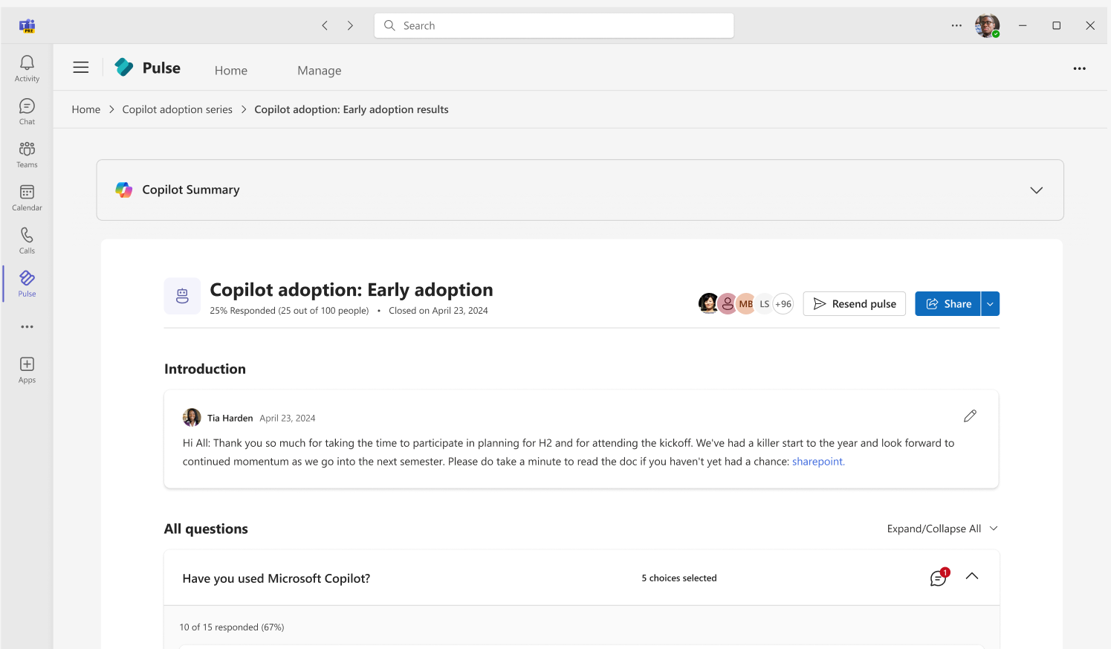Report summarization using Copilot in Viva Pulse
Pulse authors can view a report summary generated by Copilot in Viva Pulse. They can view the overview, highlights from the report as well as opportunities/lowlights from the report as part of the report summary. Viva Pulse authors can draft an author’s note to send to their team members as part of sharing the report and practicing acknowledgement and transparency.
Note: The report summary will be available for all Pulse reports, including the reports that may have been previously generated.
Share feedback about the quality of report summary
As you use Copilot in Viva Pulse, you will have opportunities to provide feedback to the Pulse team.
You can click the thumbs up or thumbs down icon to open the feedback form. You can choose to include a screenshot, video recording or give us the consent to view the Copilot prompt and the generated responses for further troubleshooting by our team.
This feedback goes directly to the Pulse team and is reviewed regularly so the team can understand what’s working and what can be improved. We will be using the feedback captured via this step to help improve our report summarization quality and address any concerns raised. You will observe the changes in our future releases.
Author's note in Pulse reports
Viva Pulse authors can draft an author’s note to send to their team members as part of sharing the report and practicing acknowledgement and transparency. They can copy the report summary into the author’s note or draft one from scratch. The author’s note will be visible to any users who are viewing the shared report.
Note: Author’s note capability will also be available for all Pulse reports. For any reports previously shared with a message, the previously sent message will be included as part of the author’s note and the author can edit that note.
-
You can start a new Author’s note using the “introduction” area at the top of the report.
-
You can copy the report summary generated using Copilot to paste into the author's note and edit as need be.
-
You also have additional text formatting capabilities, including inserting any links.
-
You can share the Pulse report with your team members. Author’s note is included in the share report notification as well as visible on the shared report view.
Frequently asked questions
What are the licensing requirements to be able to view the report summary using Copilot in Pulse reports?
You need to have a Premium Viva Pulse license, or a Microsoft 365 Copilot license assigned to you to be able to view report summaries for your Pulse reports.
I have the appropriate license assigned to me, but why do I not see the report summary for my Pulse reports?
It is possible that Copilot capabilities in Viva Pulse has been disabled for you or your tenant. Contact your tenant admin to verify that users are allowed to access the Copilot capabilities in Viva Pulse.
Who can view the report summaries for my Pulse reports?
Only Pulse authors can view the report summary generated using Copilot. Any user viewing a shared report does not have the visibility to the report summary.
Who can view or edit the author's note in Pulse reports?
Only Pulse authors can create/edit the author’s note. Pulse share report viewers can view the author’s note in the shared report as well as the email notification when the report is shared.
Is the report summary localized?
The report summary will be generated based on the Pulse author’s locale configuration. You may find that there are a few instances where the content may not be localized. Please highlight those areas for us and we will fix them accordingly.