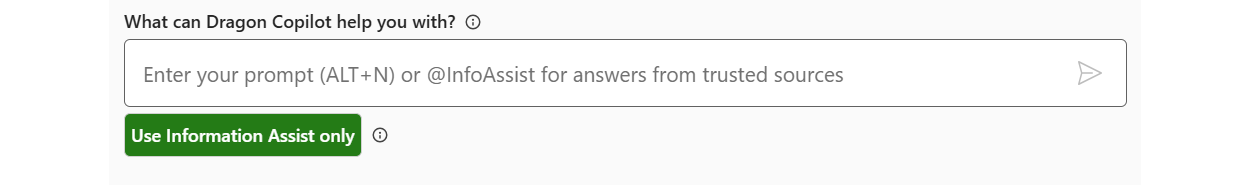Using Dragon Copilot prompts is like having a clinical assistant ready to help you document, clarify, and communicate more efficiently. A prompt is a short instruction or question to tell Dragon Copilot what you want it to do. With prompts, you can edit, query, and even create new content using natural language.
Enter your prompt into the field at the bottom of Dragon Copilot.
Important:
-
The results from prompts depend on the content in the combined transcript and note sections Dragon Copilot generates. Adopting best practices for verbalization during ambient recording can improve the quality of the responses to your prompts. You will find best practices tor ambient recordings here.
-
Your primary specialty setting determines the AI output you receive in your notes. Learn how to select your specialty here.
-
Dragon Copilot cannot search your EHR or any past sessions for the patient.
Below are some prompt examples to get you started. Use these as guidelines, and refine your prompts to suit your needs. Follow the steps in this article to save any prompts you'd like to reuse.
Prompt examples (what do you want Dragon to do?)
Do you want to create supporting documents for a patient encounter?
Try these:
-
Generate a targeted referral letter for this patient requiring a cardiology consult after chest pain.
-
Draft patient education instructions for managing hypertension based on the encounter details.
-
Create a concise APSO note for this visit.
-
Create a personalized list of lifestyle and diet choices this patient could use to reduce kidney stone recurrence.
-
Draft a personalized asthma action plan for this patient.
-
Create a handout explaining disc herniation and radiculopathy that includes recommended exercises to alleviate pain.
-
Create a prior authorization document for a barium swallow with regard to the patient's dysphagia and reflux.
-
Create a urology consultation letter based on today's visit.
Is there a question you want to ask about the note or transcript?
Try these:
-
What medications does the patient take?
-
What did the patient say about difficulty breathing?
-
What medications did the patient mention during the visit for her chronic migraines?
Would you like to do simple revisions or add to a note you’ve already written?
Try these:
-
Add an x-ray reading that says...
-
Add a set of bullets for OLDCARTS to the HPI.
-
Move diagnosis 3 to number 1.
Would you like to generate a concise organized summary based on your note or transcript?
Try these:
-
Create a list of pertinent positives and negatives for each diagnosis discussed.
-
Create a summary of this encounter in a 5th grade English level highlighting the patient conditions and instructions for each condition.
Do you need to get quick clinical facts or explanations from medical references?
Try these:
-
What are the common side effects of doxazosin?
-
Explain the difference between viral and bacterial pneumonia.
-
List the diagnostic criteria for generalized anxiety disorder.
-
What is the recommended follow-up for abnormal liver enzymes?
Note: To use a specific medical reference, you must first enable Information Assist and configure the sources you wish to reference.
For examples of more complex prompts, review this article.