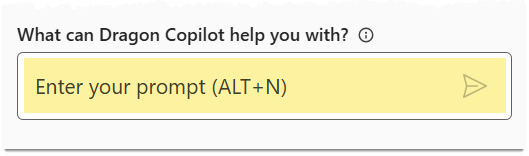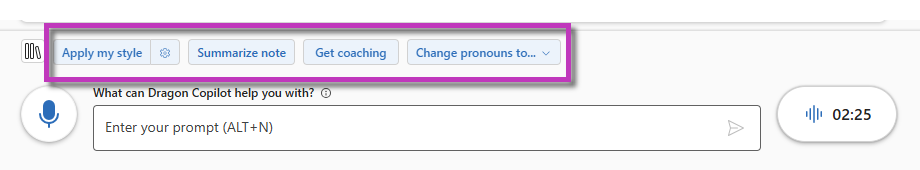Use AI prompts to edit your note
Type or dictate a prompt in the Note Assist field in your own words to edit, add to, or customize the clinical summary content.
Editing with prompts allows you to describe the changes you want to make without having to dictate specific commands or words. You can also save prompts for future use and invoke them quickly by dictating "Dragon" followed by the "spoken form" of your prompt.
Examples of using AI prompts to edit your note:
- Add an X-ray reading that says...
- Add a set of bullets for OLDCARTS to the HPI.
- Move diagnosis 3 to number 1.
Tips for using prompts
Use AI prompt buttons for one-click requests, such as Change pronouns to...
or apply a customizable template from the Library
Related topics
Speed up your workflow with the Library
Use AI prompts for queries outside of your note