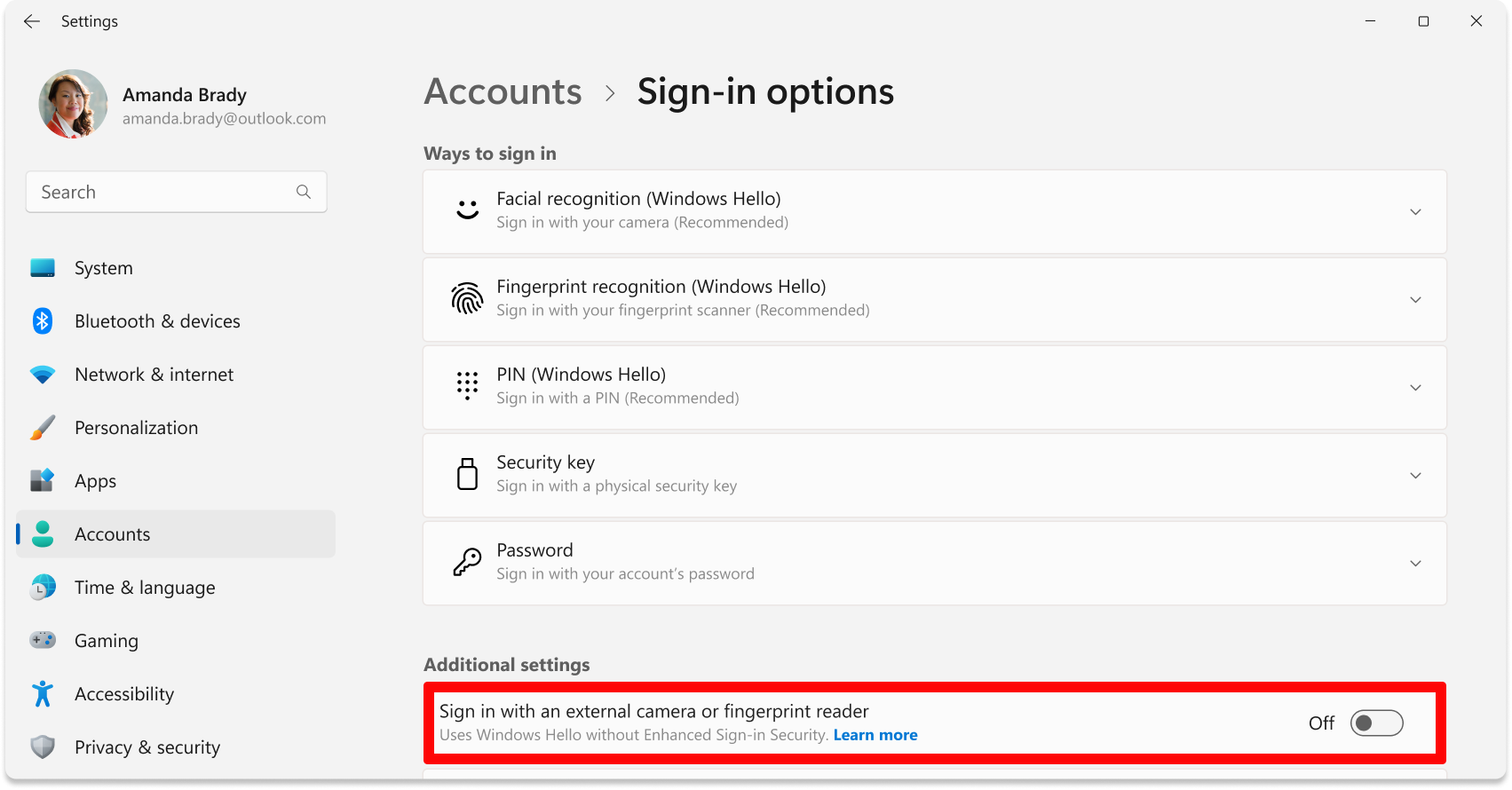Using third-party fingerprint readers and cameras with Windows Hello
You may not be able to sign in using Windows Hello and an external or third-party fingerprint reader or camera if your Windows 11 PC has Enhanced Sign-in Security enabled.
Some peripherals labelled as "Windows Hello compatible" do support Enhanced Sign-in Security, but if not, you will have to disable Enhanced Sign-in Security to get your camera or fingerprint reader to let you sign in.
To set up your Windows Hello fingerprint reader or camera on Windows 11, version 24H2 or newer, follow the steps below:
-
Connect your third-party Windows Hello fingerprint reader or camera to your PC, following any manufacturer instructions.
-
Once installation has completed, open Settings > Accounts > Sign-in options.
-
If you are using an ESS device, scroll to Additional settings and look for the toggle: "Enhanced sign-in security". Ensure ESS is Pending set up. You may have to go through set up.
-
If you are using a non-ESS device, scroll to Additional settings and look for the toggle: "Enhanced sign-in security". Turn the Enhanced Sign-in Security toggle off to enable use of non-ESS devices.
Note: If you don’t see the toggle, it may be because your PC doesn’t detect a sensor that is incompatible with Enhanced sign-in security or because your organization has disabled use of non-ESS Windows Hello devices.
Important: On disablement, existing ESS enrollments and associated credentials, such as passkeys, will be removed. These can be reprovisioned after set up.
To set up your Windows Hello fingerprint reader or camera on Windows 11, version 23H2, follow the steps below:
-
Connect your third-party Windows Hello fingerprint reader or camera to your PC, following any manufacturer instructions.
-
Once installation has completed, open Settings > Accounts > Sign-in options.
-
Scroll to Additional settings and look for the toggle: "Sign in with an external camera or fingerprint reader".
-
Turn the Enhanced Sign-in Security toggle off to enable use of external devices.
Note: If you don’t see the toggle, it may be because your PC doesn’t meet Enhanced Sign-in Security requirements, or because your organization has disabled external Windows Hello devices.
-
Under Sign-in options, set up Fingerprint recognition (Windows Hello) if not already configured.
See also
Need more help?
Microsoft does not support any device or peripheral not sold by Microsoft. If you need assistance setting up your external peripherals, contact https://answers.microsoft.com/windows/forum.