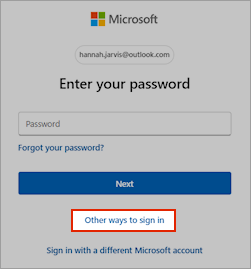Error 400 when signing in
Summary
This article describes the steps you can take if you see the Error 400 message when signing in to your Microsoft account.
Getting an Error 400 when signing in?
Error 400 usually means your sign-in request with a password couldn’t be processed. This can happen if:
-
You've tried signing in too many times in a row.
-
There's an issue with your app, browser, device, or network.
Let’s try a few quick steps to get you back in:
1. Use a different sign-in method:
At the sign-in prompt, select Other ways to sign in.
Tip: If you have other verification options already configured for your Microsoft account, you can sign in using those methods: Use your face, fingerprint, PIN, or security key; Approve sign-in with a mobile app; or Send a code to your email. Troubleshoot verification code issues.
2. Update your app:
If you see the error when trying to sign in with a Microsoft app, delete or uninstall the app. Then reinstall the latest version from Google Play, the Apple App Store, or the Microsoft Store for your PC.
3. Switch devices:
Try signing in from another phone, tablet, or computer.
4. Change your network:
If you're on Wi-Fi, switch to mobile data or vice versa.
Want to avoid this in the future?
Make your account more secure - and easier to access - by going passwordless.
Need more help?
Can't sign in?
If you can't sign into your Microsoft account, most issues can be identified by our sign-in helper tool.Sign-in helper
Contact Support
For technical support, go to Contact Microsoft Support, enter your problem and select Get Help. If you still need help, select Contact Support to be routed to the best support option.
Important: To protect your account and its contents, our support agents are not allowed to send password reset links, or access and change account details.