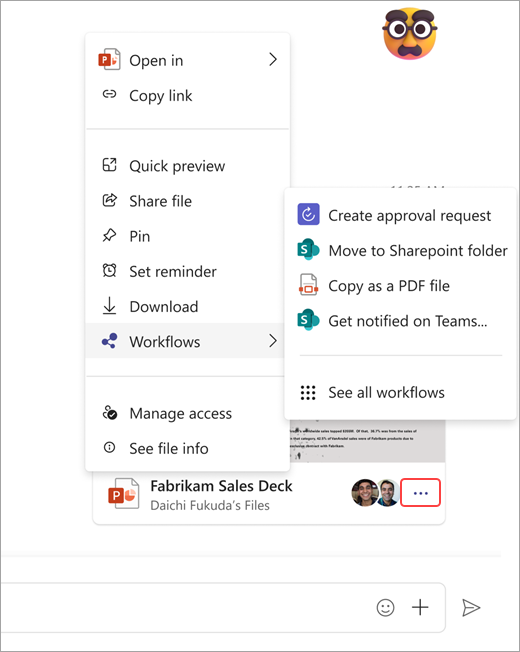Add a workflow from a shared file in Microsoft Teams
Note: Adding a workflow from a shared file is part of the public preview program and might undergo further changes before being released publicly. To get access to this and other upcoming features, switch to Teams public preview.
You can add and run workflows directly from shared files in a chat or channel.
-
Go to More attachment options
-
Select Workflows.
-
Choose from the list of instant workflows that can be done on the file, or select See all workflows.
-
Choose between instant workflows that are already set up for files or browse templates.