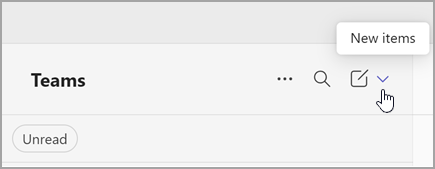Use a link or code to join a team in Microsoft Teams
If you're the owner of a team, you can generate a code in team settings (under Team code) and share that code with others so they can easily join the team.
Use a link
Once a team owner has invited you to join a team by sharing a link, simply select the link.
If the team is private, you'll see a screen where you can request access. The team owner must approve your request.
Use a code
When a code is used to join a private team, the team owner(s) will receive a notification asking them to approve or reject the request.
-
Select New items from the drop-down at top of your list of chats and channels.
-
Select Join team
-
Under Join a team with a code, type or paste the code in the Enter join code box and then select Add team.
Notes:
-
No approvals are needed to join public teams.
-
Currently, guests can't join a team by using a link or code.