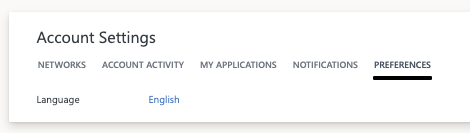Which languages is Viva Engage available in?
Applies To
It’s important for our customers to have the ability to use Viva Engage in their native language—for leadership engagement, company-wide communication, and communities. Viva Engage is available in many languages across different platforms.
Supported languages
The following 41 languages are available across Viva Engage web, desktop, and mobile (iOS/Android) experiences:
-
Arabic - ar-SA
-
Bulgarian - bg-BG
-
Catalan – ca-ES
-
Chinese (Simplified) - zh-CN
-
Chinese (Traditional) - zh-TW
-
Czech - cs-CZ
-
Danish - da-DK
-
Estonian - et-EE
-
German - de-DE
-
Greek - el-GR
-
English (United Kingdom) - en-GB
-
English - en-US
-
Spanish - es-ES
-
Spanish (Mexico) - es-MX
-
Finnish - fi-FI
-
French - fr-FR
-
French (Canada) - fr-CA
-
Hebrew - he-IL
-
Croatian - hr-HR
-
Hungarian - hu-HU
-
Indonesian - id-ID
-
Italian - it-IT
-
Japanese - ja-JP
-
Korean - ko-KR
-
Lithuanian - lt-LT
-
Latvian - lv-LV
-
Norwegian (Bokmål) - nb-NO
-
Dutch - nl-NL
-
Polish - pl-PL
-
Portuguese (Brazil) - pt-BR
-
Portuguese (Portugal) - pt-PT
-
Romanian - ro-RO
-
Russian - ru-RU
-
Slovak - sk-SK
-
Slovenian - sl-SI
-
Serbian (Latin) - sr-Latn-RS
-
Swedish - sv-SE
-
Thai - th-TH
-
Turkish - tr-TR
-
Ukrainian - uk-UA
-
Vietnamese - vi-VN
Set your language
By default, Viva Engage uses the language specified in your user account settings when your account is created. To change your language settings, see the following instructions.
In the Viva Engage Teams app
-
Select the three dots next to your profile, and then select Settings in the dropdown menu to open the Account settings tab. On the Preferences tab, to the right of Language, select the live link to switch to your desired language.
In Viva Engage web
-
Select the Settings button
What determines your language in the mobile app
On the mobile app, Viva Engage uses your device’s current language setting.