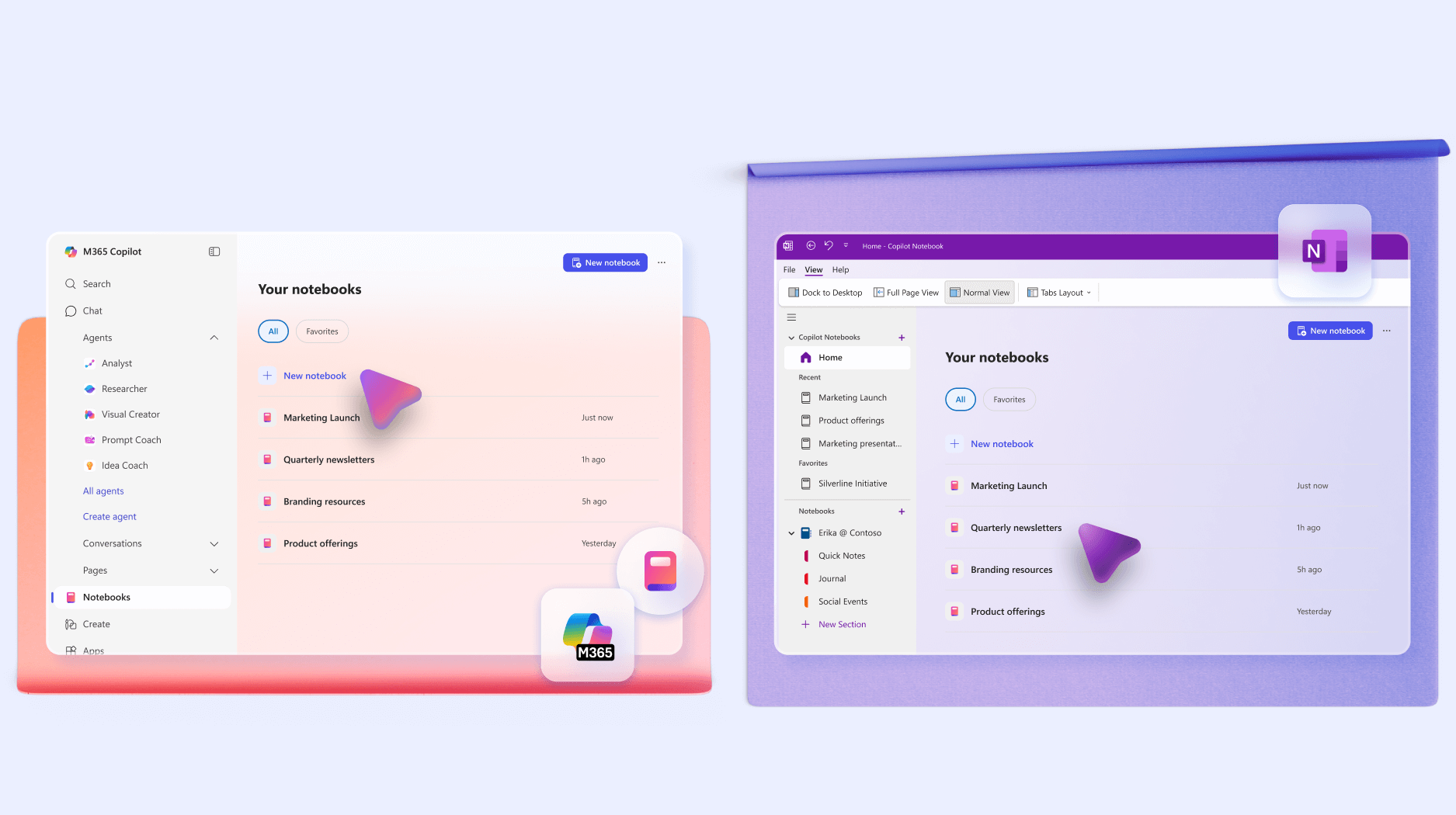Compare Microsoft 365 Copilot Notebooks and Microsoft OneNote Notebooks
Applies To
Copilot Notebooks is an AI-powered notebook feature in Microsoft 365 Copilot, whereas OneNote Notebooks contain Sections and Pages in the Microsoft OneNote app. Understanding the difference helps you choose the right tool. Many people may also use them together, so knowing the difference will help you decide when to use each.
-
Copilot Notebooks helps you work through a specific project with AI support.
-
OneNote Notebooks provide a flexible structure for long-term note organization and sharing.
Key differences between Copilot Notebooks and OneNote Notebooks
This table provides a quick snapshot to help you understand the core differences between Copilot Notebooks and OneNote Notebooks.
|
Topic |
Copilot Notebooks |
OneNote Notebooks |
|---|---|---|
|
What is it? |
An AI-powered notebook feature within Microsoft 365 Copilot.
|
A digital collection of notes in OneNote.
|
|
When to use it? |
You have a specific project or task that would benefit from AI assistance using your data.
|
You need to take or organize notes for yourself or a team over time.
|
|
Where to find it? |
In the Microsoft 365 Copilot experience (the Copilot app or microsoft365.com). Notebooks appears in the left side navigation. Additionally, Copilot Notebooks is now built into OneNote itself. |
In the OneNote app on your device or OneNote for the web. Learn more where to find OneNote. |
|
Limitations or restrictions |
A Microsoft 365 Copilot license is required to use Copilot Notebooks (which is not available for personal Microsoft accounts). Learn more about current limitations in Copilot Notebooks. |
OneNote is available to anyone with a Microsoft 365 account or Office license. Learn more about current limitations in OneNote. |
Detailed comparison of Copilot Notebooks and OneNote Notebooks
This table takes a closer look at specific ways Copilot Notebooks and OneNote Notebooks differ, including strengths and trade-offs, to help guide your decision-making.
|
Topic |
Copilot Notebooks |
OneNote Notebooks |
|---|---|---|
|
Content gathering and structure |
|
|
|
Unique features and capabilities |
Copilot Notebooks offers advanced features to streamline content collaboration.
Content stays “live”—if a linked file (e.g. on SharePoint) is updated, Copilot references the latest version thanks to cloud integration. |
OneNote offers flexible note-taking with free-form layouts, digital inking, and drawing tools.
While it doesn’t suggest content, OneNote gives you full control over how you capture and structure your ideas. |
How to decide between Copilot Notebooks and OneNote Notebooks
-
Use Copilot Notebooks when you have a defined project or problem and a collection of materials where an AI assistant could add value. For example, if you need to digest a set of documents, get a tailored summary, or generate content (like a draft or analysis) based on specific files and notes, Copilot Notebooks is the right choice.
-
Use OneNote Notebooks for day-to-day note-taking and information management. If you need to jot down thoughts, take meeting notes, brainstorm ideas, or keep a journal/research log over time, OneNote Notebooks are ideal. It’s also the better choice when you require rich note formatting (e.g. drawing, screenshots) or when multiple people need to collaboratively contribute to a set of notes.
Note: You also have the option of using Copilot Notebooks directly in OneNote.