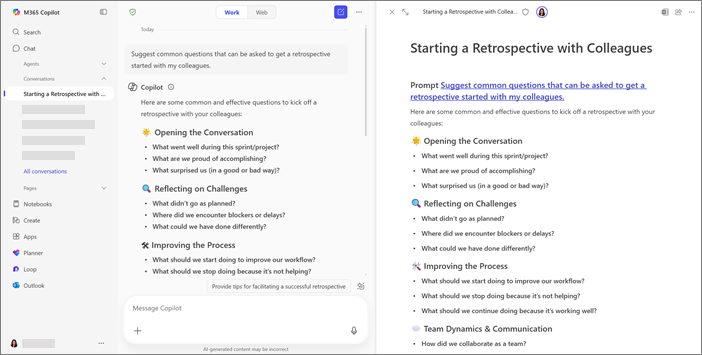Get started with Microsoft 365 Copilot Pages
Applies To

Microsoft 365 Copilot Pages is an interactive workspace that transforms Copilot responses into editable, shareable content. It provides a centralized place to create, organize, and refine ideas in real time. With Microsoft 365 Copilot Chat and Copilot Pages open side by side, you can guide Copilot through prompts to update or expand your content and ask questions about the page to receive answers based on its current details.
Notes:
-
This article applies to Copilot Pages in the Microsoft 365 Copilot app. If you want to learn about Copilot Pages in the Microsoft Copilot app, see Using Copilot Pages with Microsoft Copilot.
-
If you have a work or school (Entra ID) account, Copilot Pages is available to those who have SharePoint or OneDrive storage, including ones without a Microsoft 365 Copilot license.
-
If you have a personal Microsoft account, Copilot Pages is available if you’re a Microsoft 365 Personal, Family, or Premium subscriber. Learn more about Microsoft 365 Copilot licensing and Microsoft 365 Copilot plans.
Why use Copilot Pages
-
Persistent: Save AI-generated content as Copilot pages you can edit, reuse, and build on across projects.
-
Shareable: Share pages through Teams, Outlook, or the Microsoft 365 app so your team stays aligned.
-
Collaborative: Co-create with teammates and Copilot in real time. Copilot creates a page when you need one and updates it from your chat based on your feedback.
Where to find Copilot Pages
Sign in to microsoft365.com. You should see your name and picture at the bottom left corner of the screen. If you’re creating pages for the first time, read on. If you have previously created pages, look for them in the Microsoft 365 Copilot Library.
How to use Copilot Pages
-
In Copilot Chat, write a prompt in the Message Copilot compose box, then select the send button
Tips:
-
By explicitly asking Copilot to “Create a page...” or “Generate a page...”, it can automatically create a page when it detects you’re drafting something durable (e.g. a project brief) and keep refining it with you.
-
Add AI tools to your Copilot Chat prompts to get more task-specific and in-depth results from Copilot.
-
-
Select the pencil button
Work side-by-side with Copilot Chat to refine your content in real time. Using your prompts, Copilot can update existing content or add new content to your page. You can also ask questions about the page, and Copilot will provide answers based on its current content. At any time, you can make direct edits to your page.
Find your saved pages whenever you need them. They'll stay available until you choose to delete them. Learn more about page retention in Overview of Loop workspaces storage and permissions.
Start using Copilot Pages
Here are some examples to inspire you. Copy, paste, and adapt these for your own tasks.
Draft a one page project brief: You want a quick rundown of what a project entails. Ask:
|
|
Compare vendor options: You want a side-by-side comparison of two vendors. Ask:
|
|
Draft a customer email: You want teammates to help refine a draft in reference to a support ticket. Ask:
|
|
More ways to work with Copilot Pages
How Microsoft 365 Copilot Pages works
Draft content with Microsoft 365 Copilot Chat and Copilot Pages
Frequently asked questions about Microsoft 365 Copilot Pages